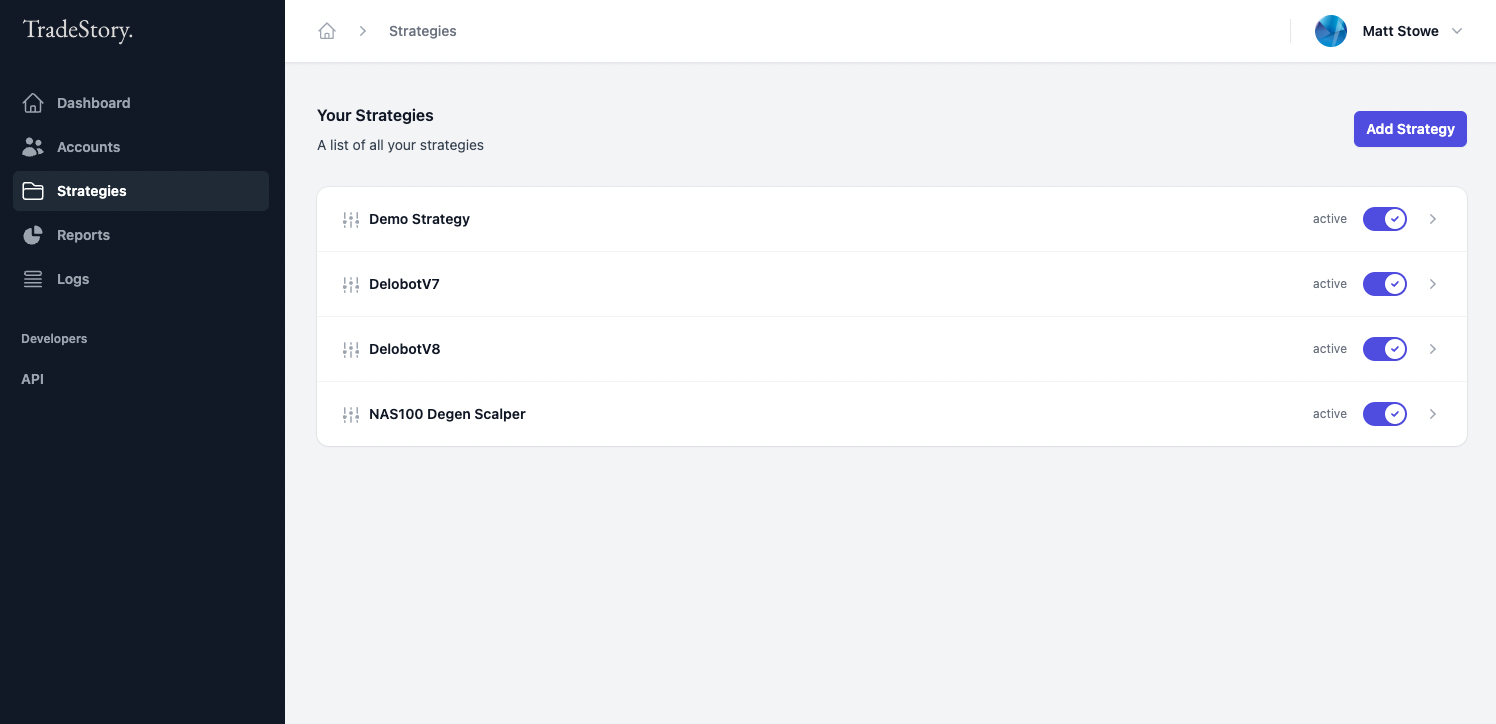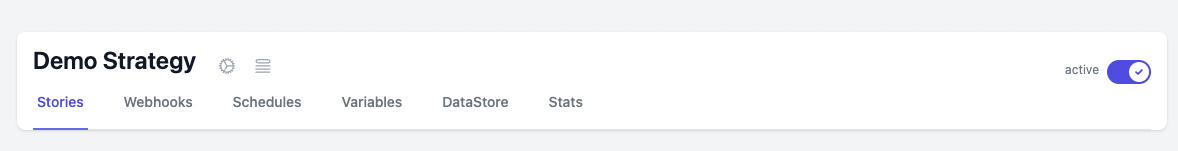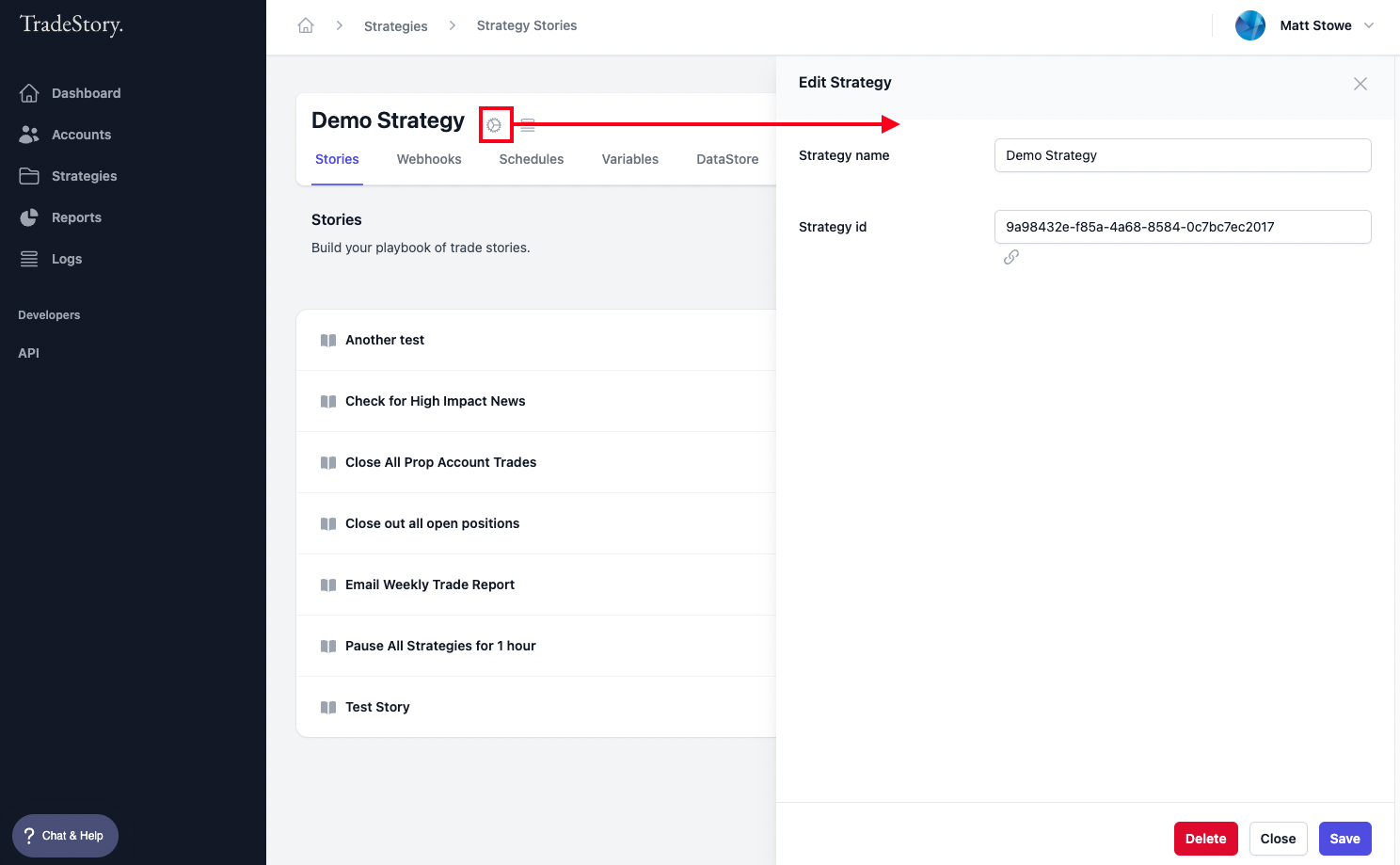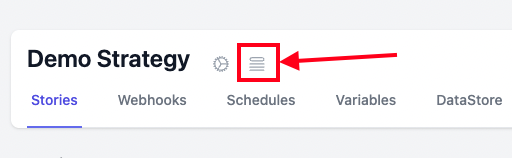Strategies Overview
Last updated February 7, 2024
A Strategy is the main container for holding all of your Stories, Schedules, Variables, and Webhooks required to execute your rules. Your list of strategies can be seen by selecting Strategies from the main menu.
Here you can select the strategy you wish to work on by clicking on its title. You can also disable and enable each strategy individually by toggling the switch on the right of each strategy.
Strategies have 6 main sections which you can select on the Tab menus at the top -
Stories - The main building blocks of your trading logic.
Webhooks - The main points of input from external services and signals.
Schedules - The mechanism of running your stories on an automated schedule.
Variables - The place where your Stories can store and refer to data.
DataStore - Coming soon - Time series datasets you can plug into your strategies.
Stats - Trading stats drilled down to your strategy.
To edit the name of a strategy, click on the gear icon next to the Strategy name, which will display the edit panel. (You can also delete a Strategy here also by clicking on the Delete button).
To jump to the Logs for this strategy, click on the log stack icon.