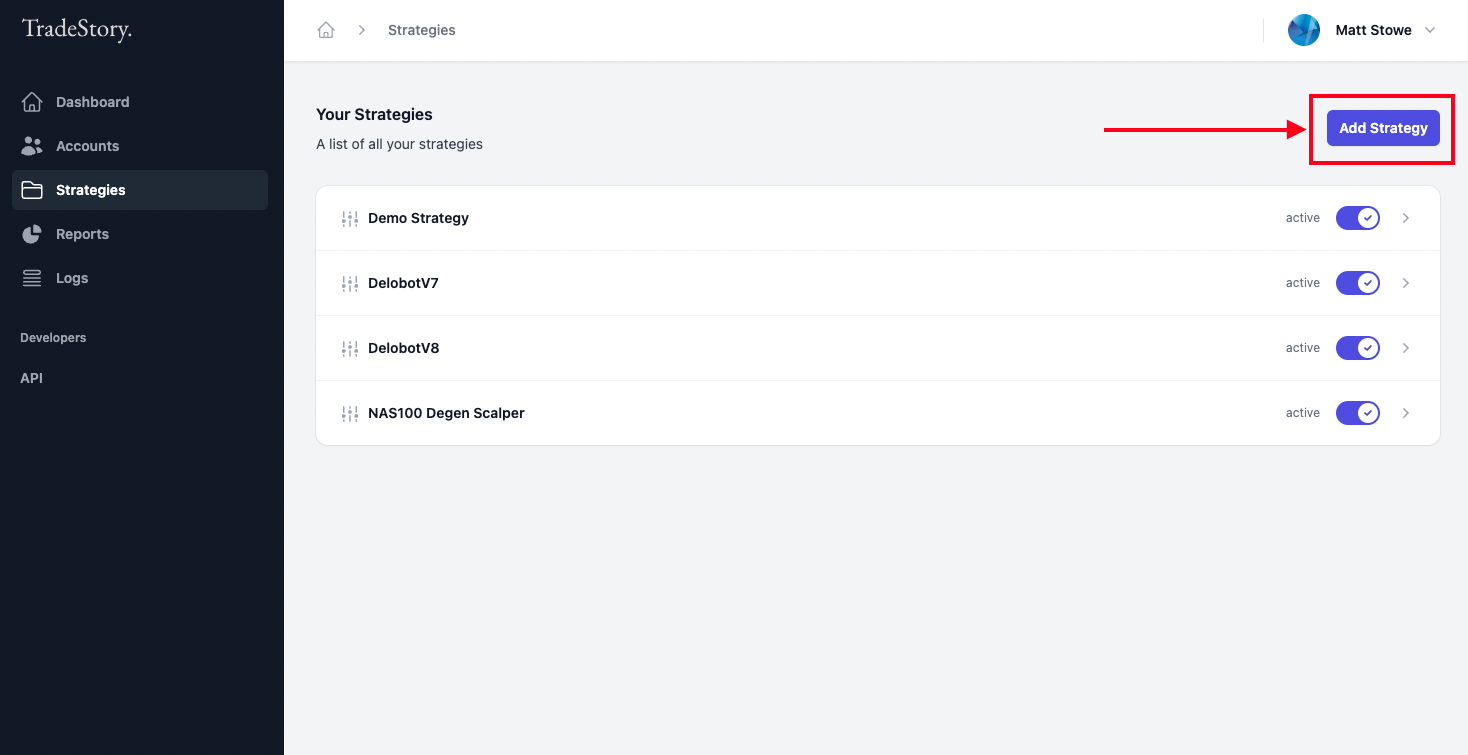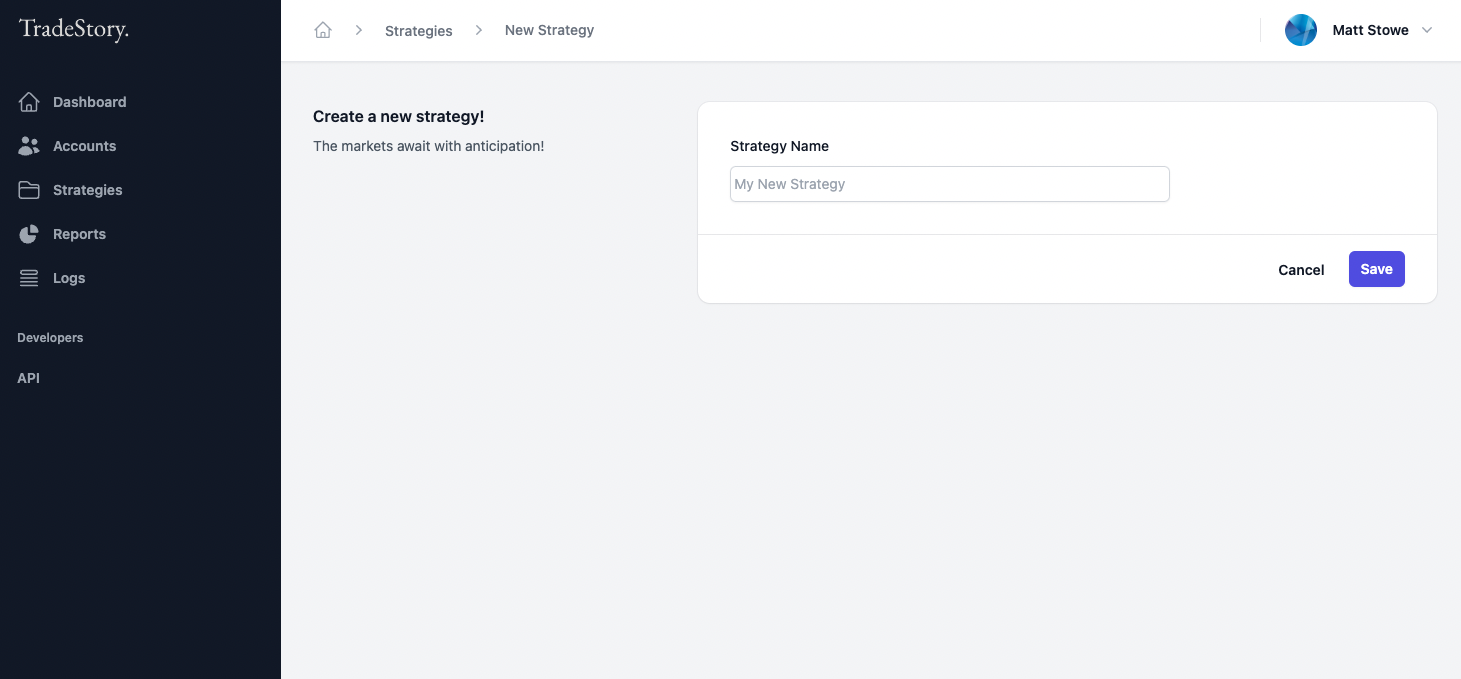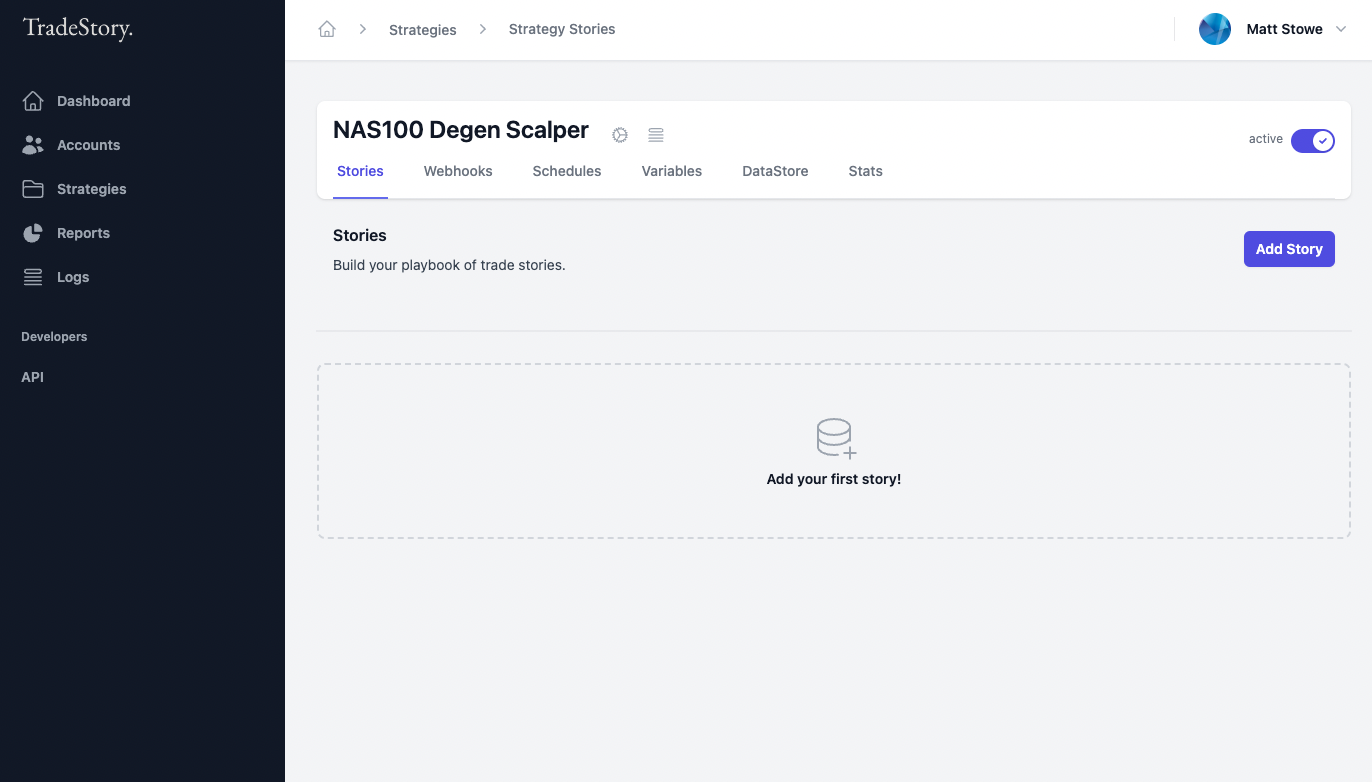Creating a Strategy
Last updated February 7, 2024
To create a new Strategy, navigate to the Strategies section on the main menu. On the Strategies page, click Add Strategy.
This will bring up the new strategy panel, where you start by giving your strategy a name. Fill out the name and click Save.
You will be taken straight to your new strategy ready for you to add all of the elements you need.
Was this article helpful?