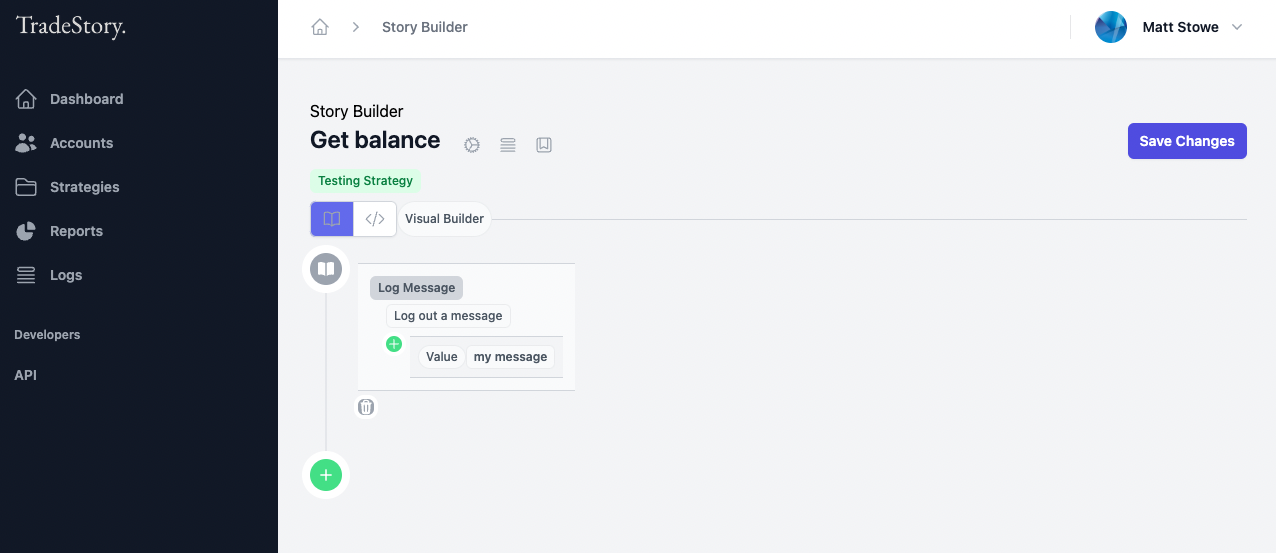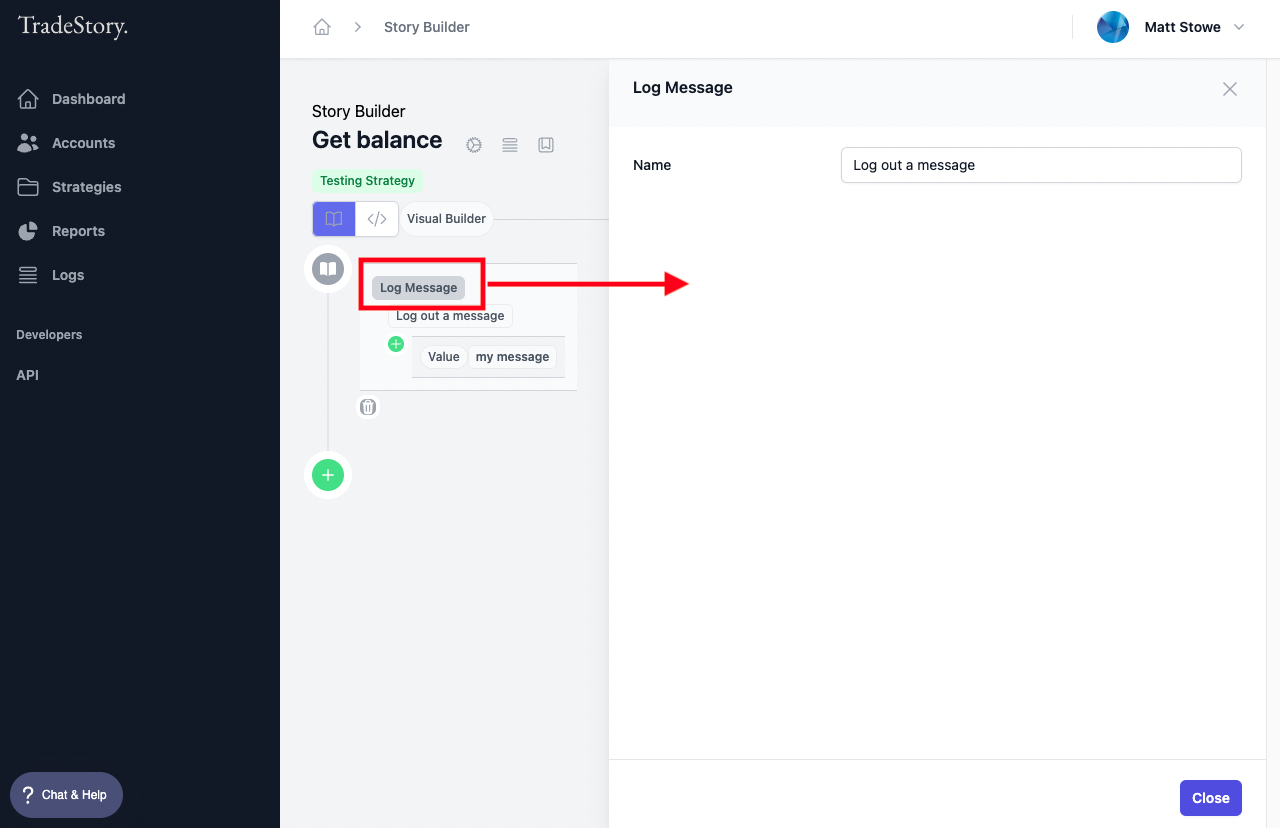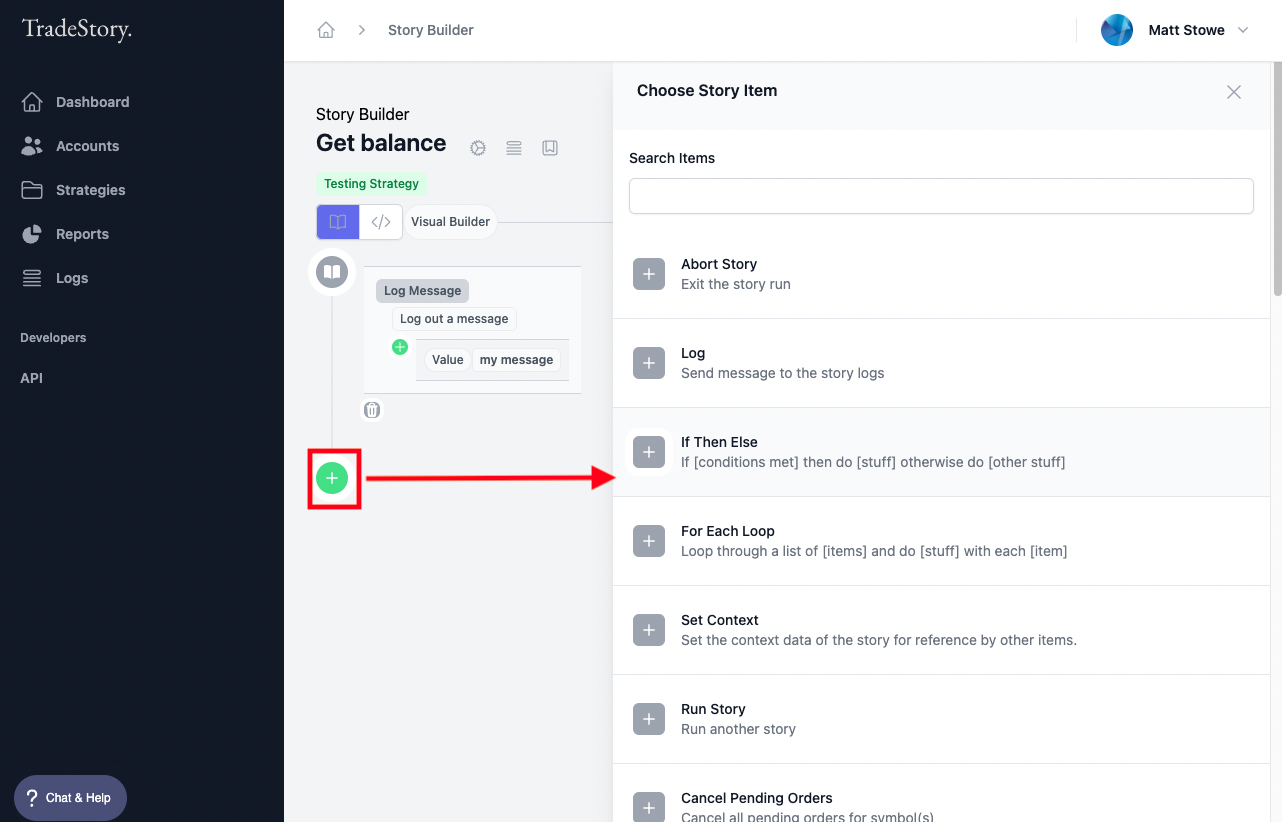Visual Story Editor Overview
Last updated February 7, 2024
The Visual Story Editor is a highly visual way to construct your story rules and logic. When creating a new Story, TradeStory will, by default, create an outline for you to start with including a single Log Story Item.
If you were to run this default story, it would simply log out a message to your Logs.
All Story Items have a Settings Tray, which you can access by clicking on the Story Item title.
Here you can access the settings of the Story Item you select. This example above is for the simple Log item, which only contains a Name field. Other Story Items tend to have more settings (see below).
As with all Story Items, you can click on the Waste Bin icon below it to remove the item.
To add a new Story Item to your Story, click on the green ‘plus’ icon.
This will display the Story Item ToolBox, allowing you to select any of the Story Items available.
Simply click on the Story Item you wish to add to your story and it will place it into the Visual Editor for you.
For more information about available Story Items, see the Story Items List.