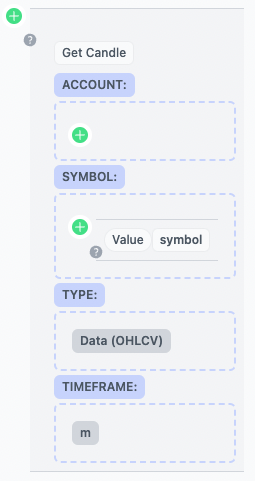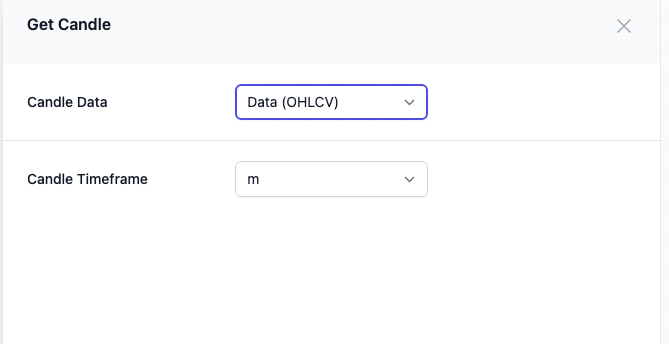Data Item: Get Candle
Last updated May 19, 2024
The Get Candle Data Item allows you to access information about the current candle for a symbol, on an account, for a specific timeframe.
In the candle settings panel, you can select the data type and candle timeframe you require.
Possible values for Candle Data are -
- Open,
- High
- Low
- Close
- Volume
- Data (OHLCV)
Possible Timeframes are -
- m (1 minute)
- 5m (5 minute)
- 15m (15 minute)
- 30m (30 minute)
- h (1 hour)
- 2h (2 hour)
- 4h (4 hour)
- d (day)
- w (week)
- mo (month)
All of the candle data types return a value for the current candle, Except for Data (OHLCV), which returns a json structure which can be used in other data items or contexts -
{
"open": 1400.00
"close": 1450.00,
"high": 1455.00,
"low": 1439.00
"volume": 457834
}Was this article helpful?