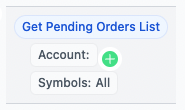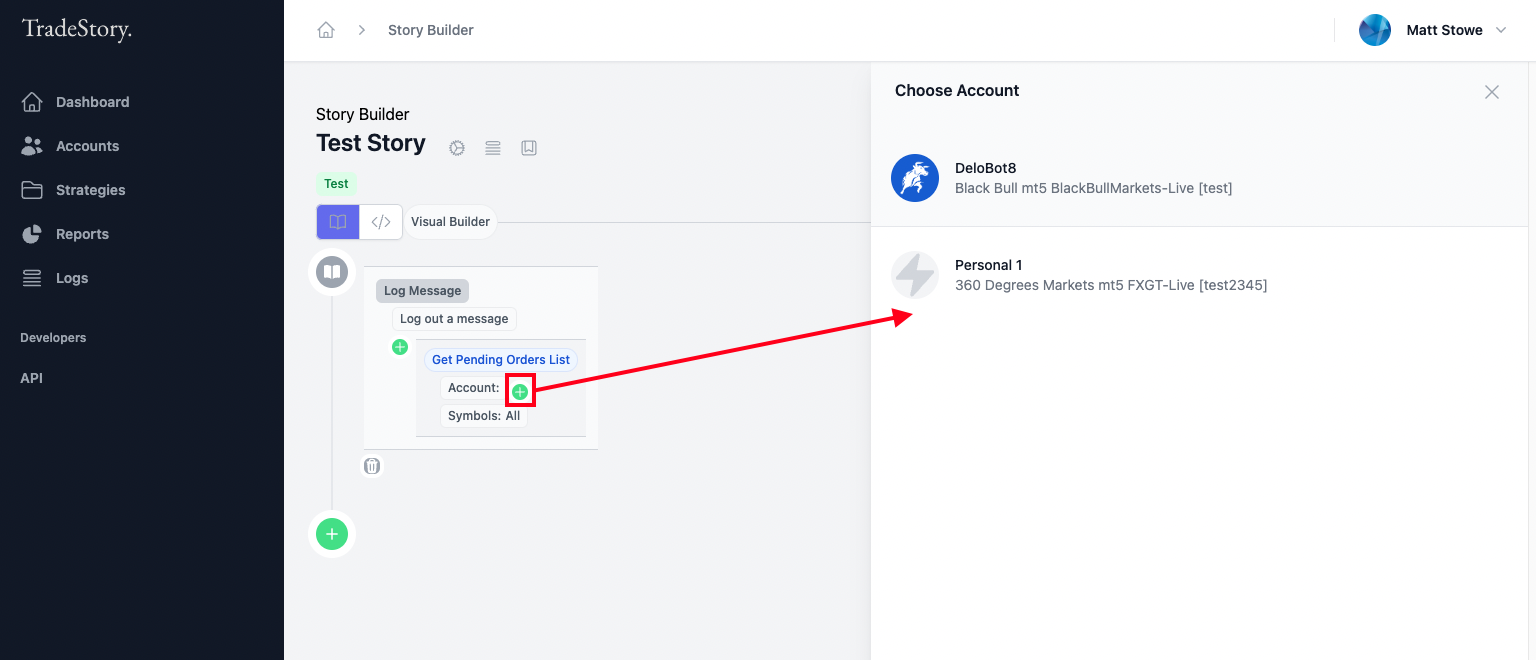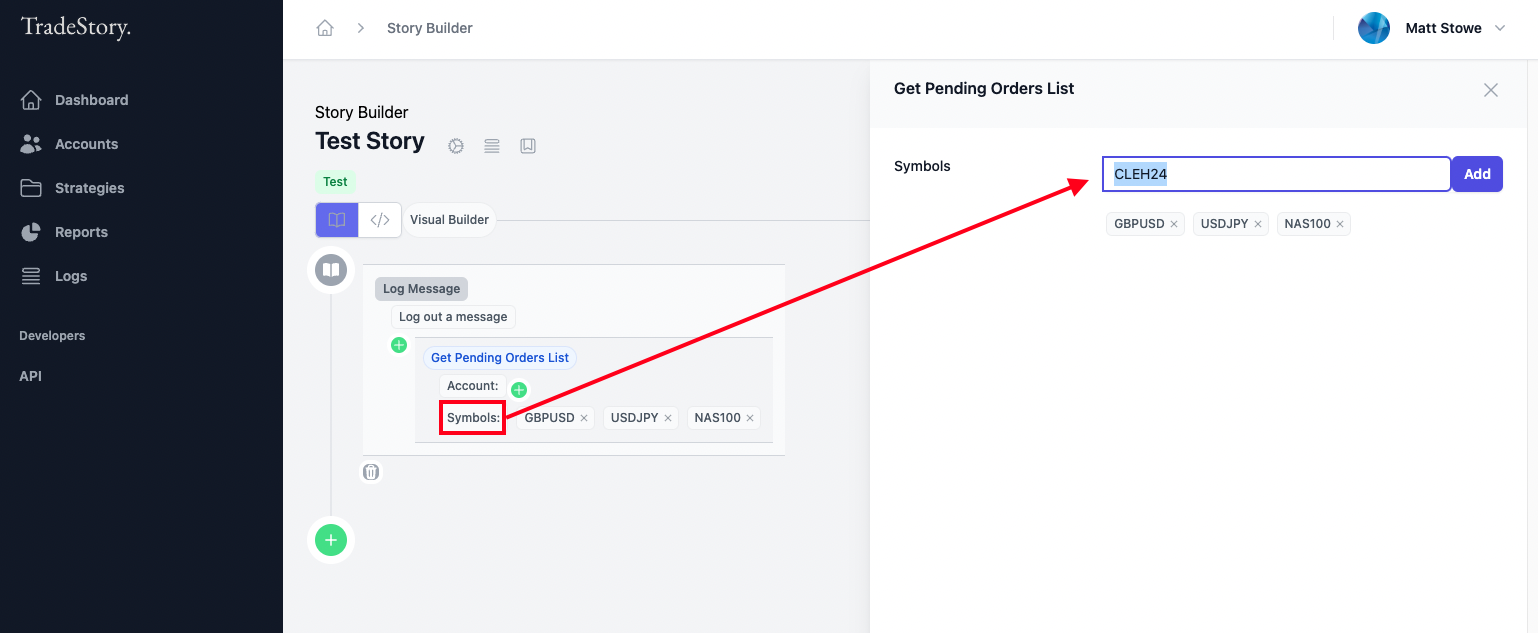Data Item:Get Pending Orders List
Last updated February 10, 2024
Get a list of pending orders on an account by symbols.
To select an account, click on the green ‘plus’ icon to bring up the account selection toolbox.
To add symbols to your filter, click on the Symbols title and add one or more symbols by entering your symbol name into the value box and clicking Add.(Be careful to add the symbol name exactly as your broker expects it, which may be case sensitive).
This Data Item returns an array of Pending Order objects (See Get Pending Order Data Item for more information).
Example:
[
{ order },
{ order },
{ order },
{ order }
]
Was this article helpful?