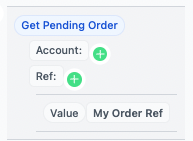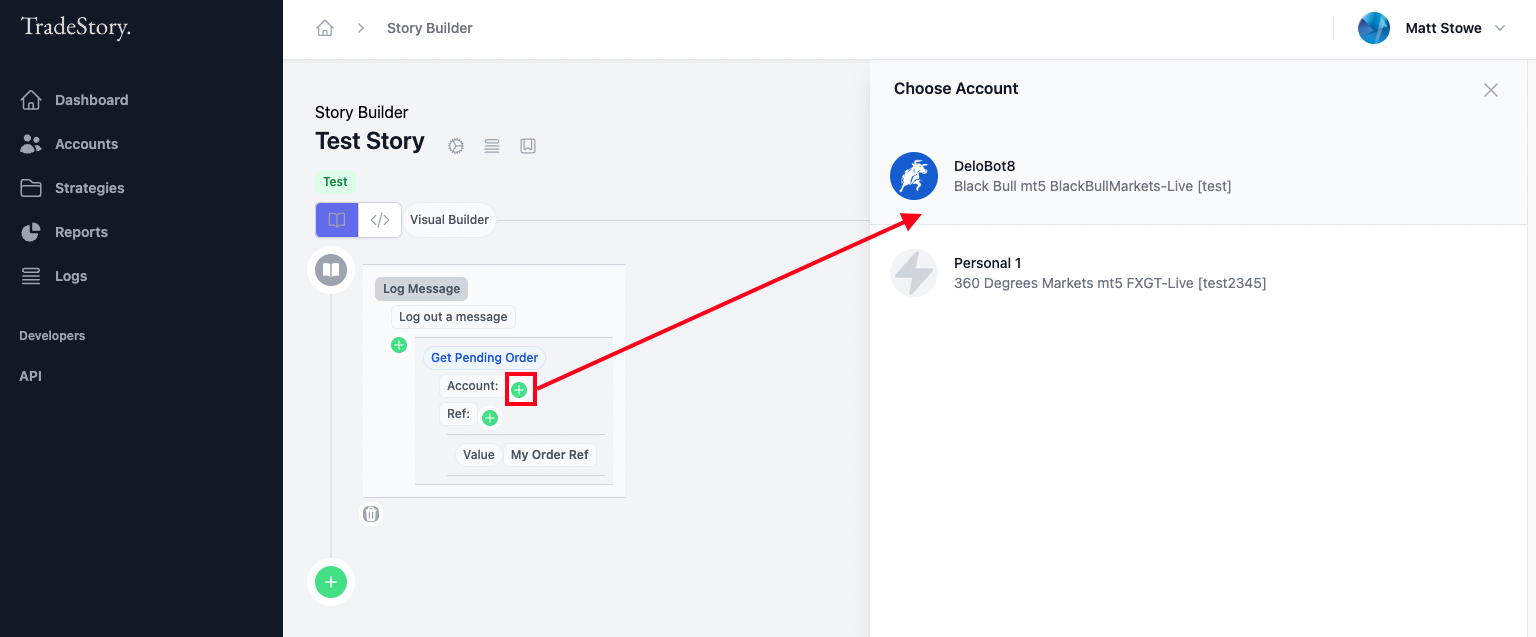Data Item:Get Pending Order
Last updated February 10, 2024
Get the data from an open Pending Order on an account by its reference.
To select an account, click on the green ‘plus’ icon and select an account.
The reference can be any Data Item, by default a Value item. Click on the Value to edit it to set the value for your pending order reference.
The Data Item returns a Pending Order object data structure:
{
"id": "string",
"type": "string | enum ORDER_TYPE",
"status": "string | enum ORDER_STATUS",
"symbol": "string",
"contract_id": "string | null",
"position_id": "string",
"volume": number,
"price": number,
"filled_volume": number,
"created_at": "string | DateTime"
}
Order Types:
buy_market
sell_market
buy_limit
sell_limit
buy_stop
sell_stop
buy_stop_limit
sell_stop_limit
close_by
Order Statuses:
requested
open
partially_filled
filled
cancelled
rejected
expired
Was this article helpful?