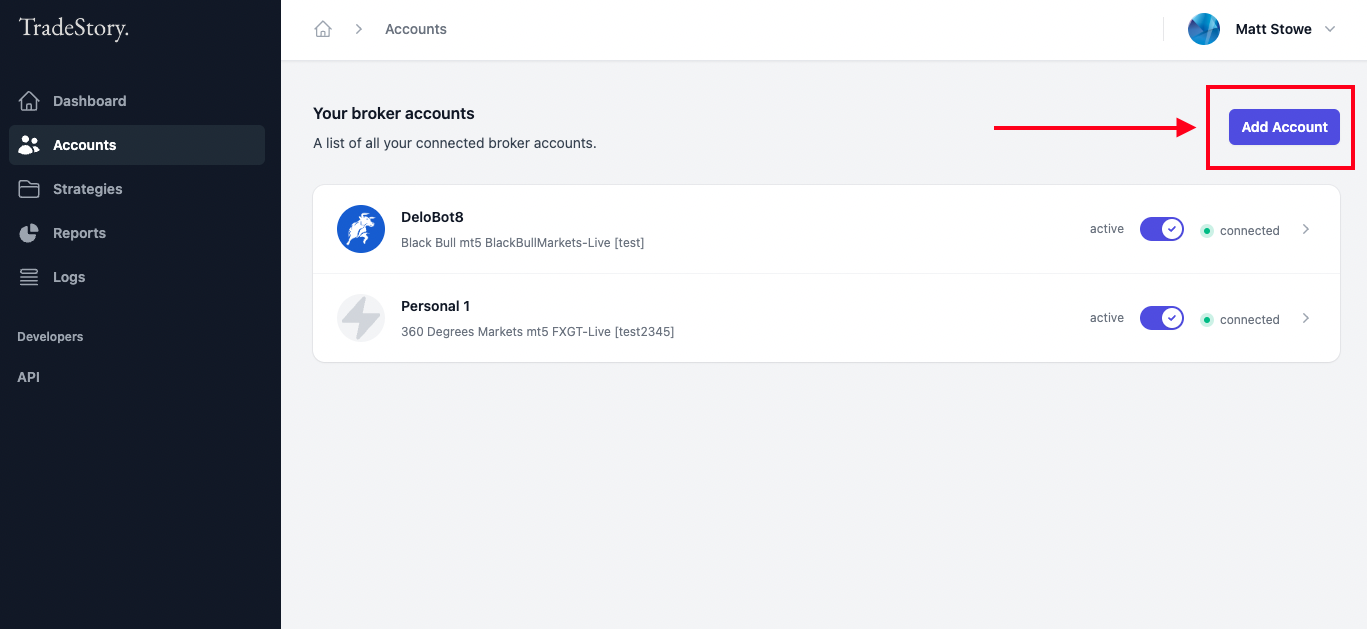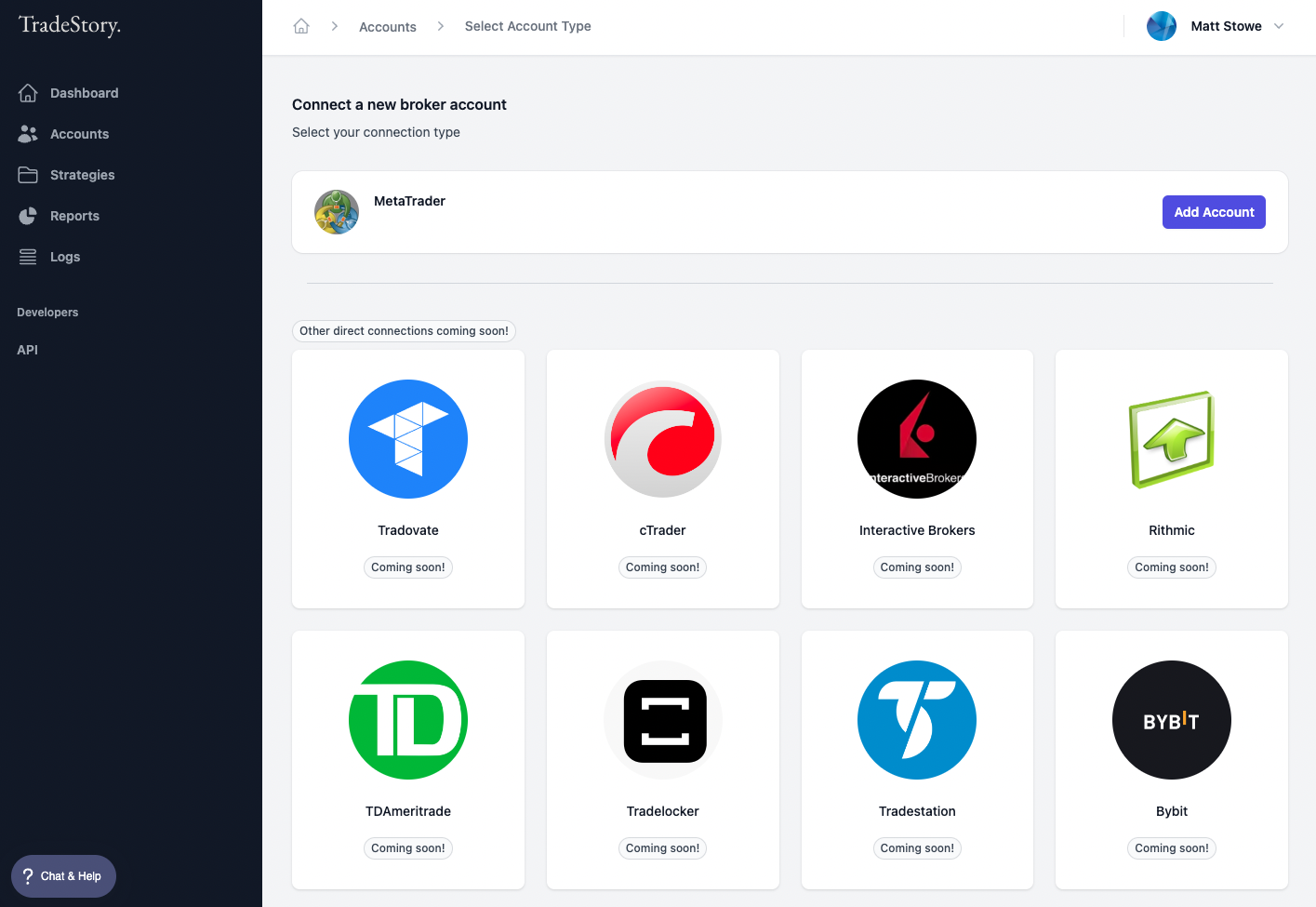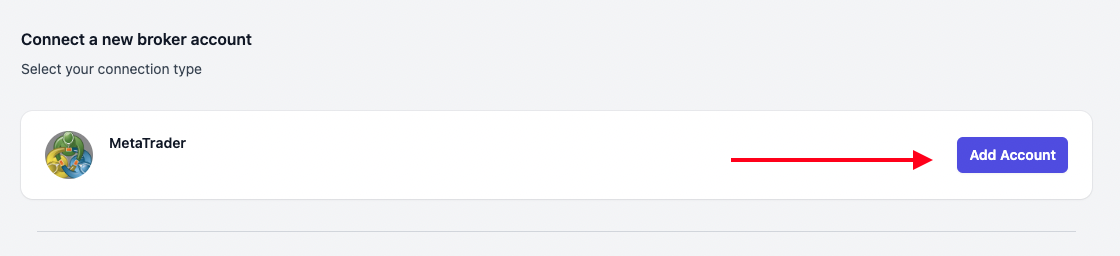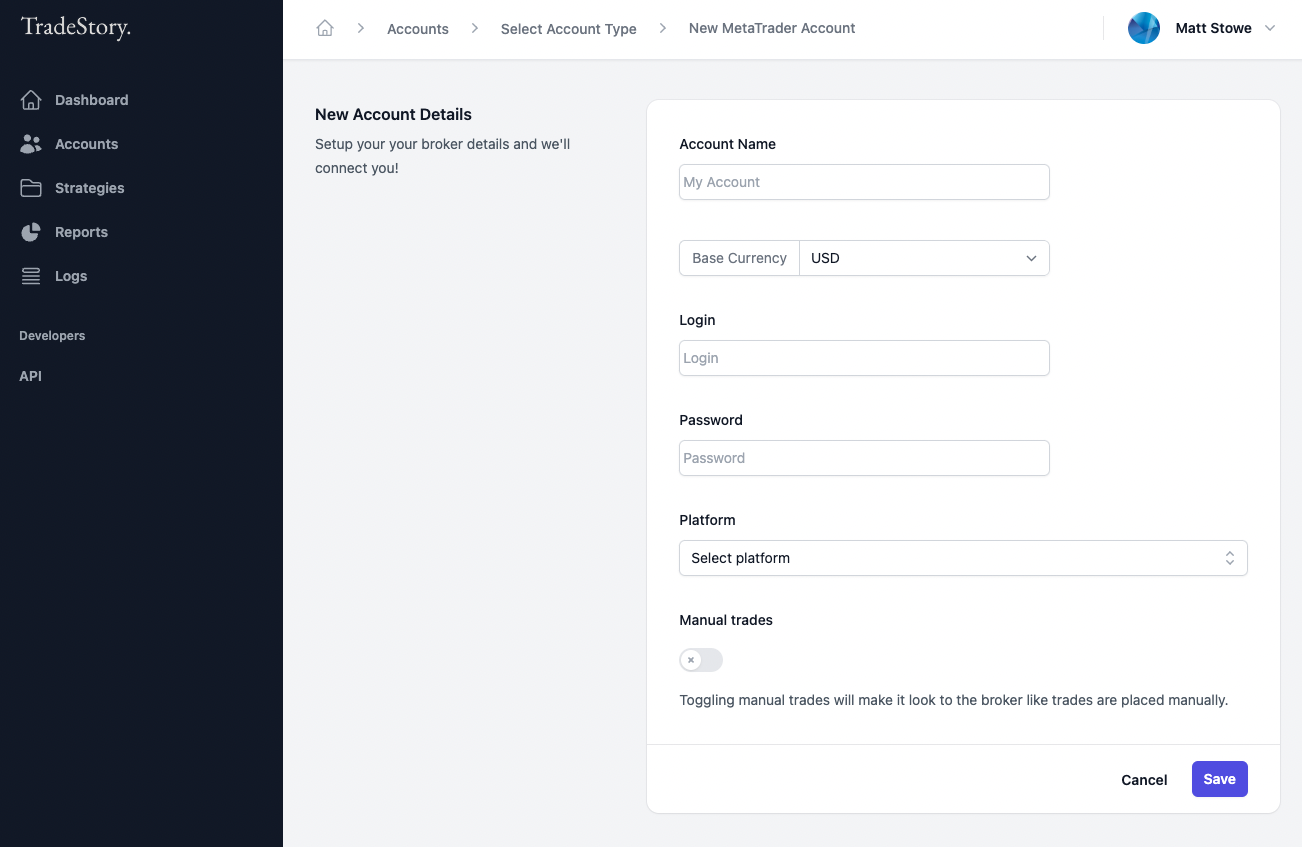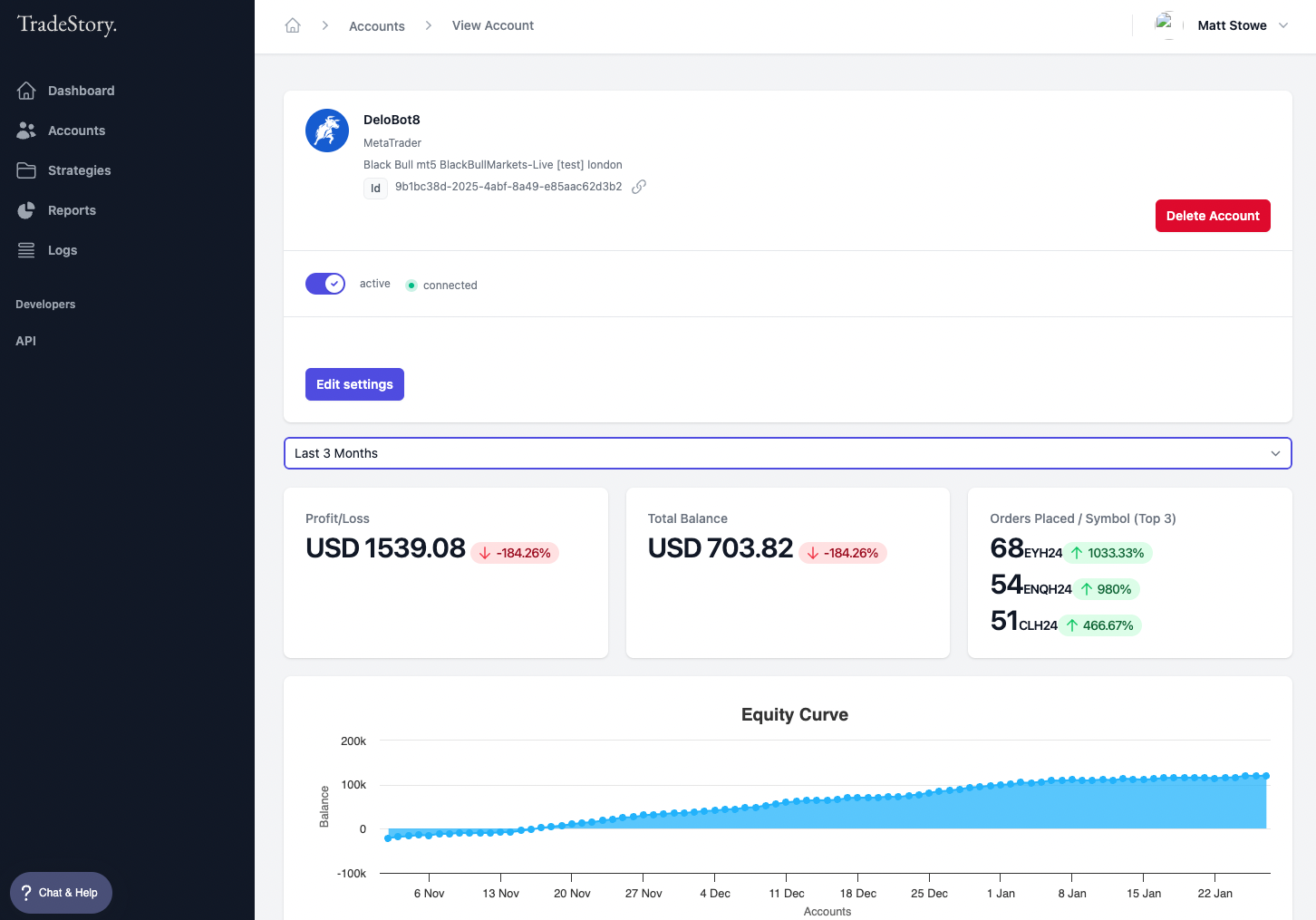Connecting to your broker accounts
Last updated February 7, 2024
To connect to your broker, you need to Add an account in TradeStory. You can do this by clicking on the Add Account button on the top right of the main Accounts list.
This will bring up the available account types and brokers you can select from. (Note - some integrations are still in development and will be coming soon!). Available types will be clearly displayed.
To add a new account, click on the Add Account for the type of account you need. In this example, MetaTrader accounts.
Each broker and type of connection may be slightly different, but TradeStory does its best at presenting you with a simple set of input information required from your so we can connect directly to your broker. No EAs or VPS needed!