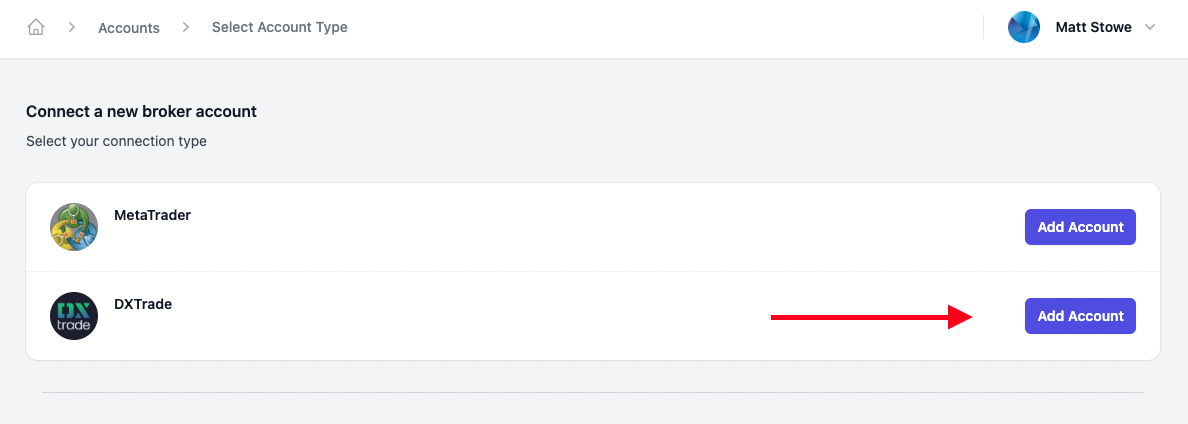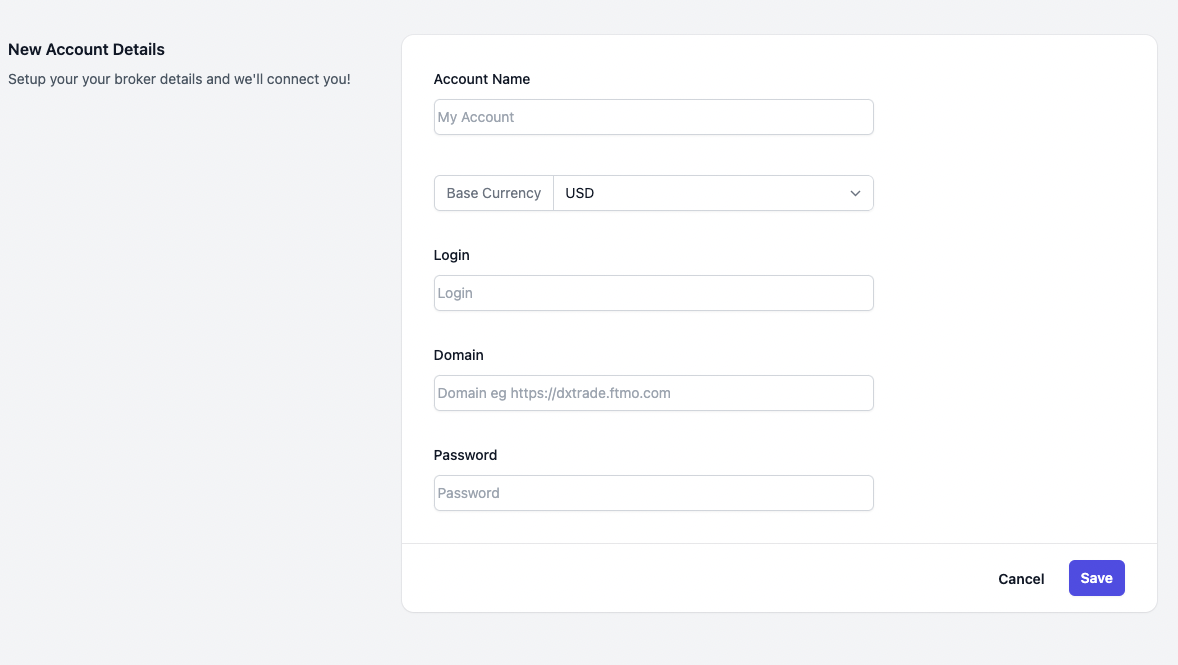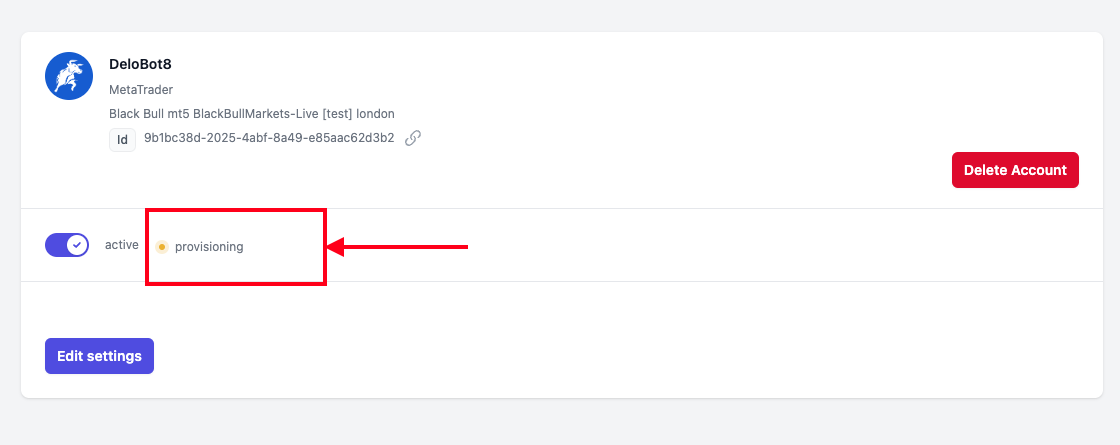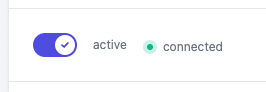Connecting DXTrade Accounts
Last updated April 16, 2024
In the list of available account types, you will see DXTrade as an option. TradeStory supports all brokers that can connect via DXTrade and has their API opened up.
Simply click on the Add Account button on the right of the DXTrade account type.
This then brings up the DXTrade specific account entry form.
Account Name: Enter a name for your account so you can easily identify it later.
Base Currency: Select the base currency of your account (this is for balance reporting purposes)
Login: The DXTrade account number you have been given.
Domain: This is the start of the url domain that you login to DXTrade at. This will be different for each broker. For example, FTMO has their DXTrade domain as https://dxtrade.ftmo.com/
Password: The DXTrade password.
Finally, clicking Save to let TradeStory connect to your broker account.
You will see a screen where TradeStory is attempting to Provision your account. This will take a few seconds to complete. Feel free to leave the screen at any moment - all the magic is happening in the background.
Once connected, the Provisioning status will change to Connected.
Congratulations! You have connected your account and it will be available to make trading and equity operations from within your Strategy Stories.
Its also important to note the current limitations of DXTrade when using this type of account compared to MetaTrader type accounts. There are a couple of small differences, but here is a summary of the current limitations
- BreakEvenTradeStory - For this to work with DXTrade, you must already have a SL added to the position order when placing the original position.
- When modifying positions - If you wish to modify Stoploss and Takeprofit for an open position, then these must have been set already at the point of original position opening.
- Auto Trailing stop loss configurations not currently supported by DXTrade.
- DXTrade offers full support for the following Stoploss and TakeProfit order settings units -
- Absolute Price
- Relative Price
- Relative Points
- Relative Pips