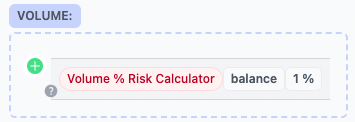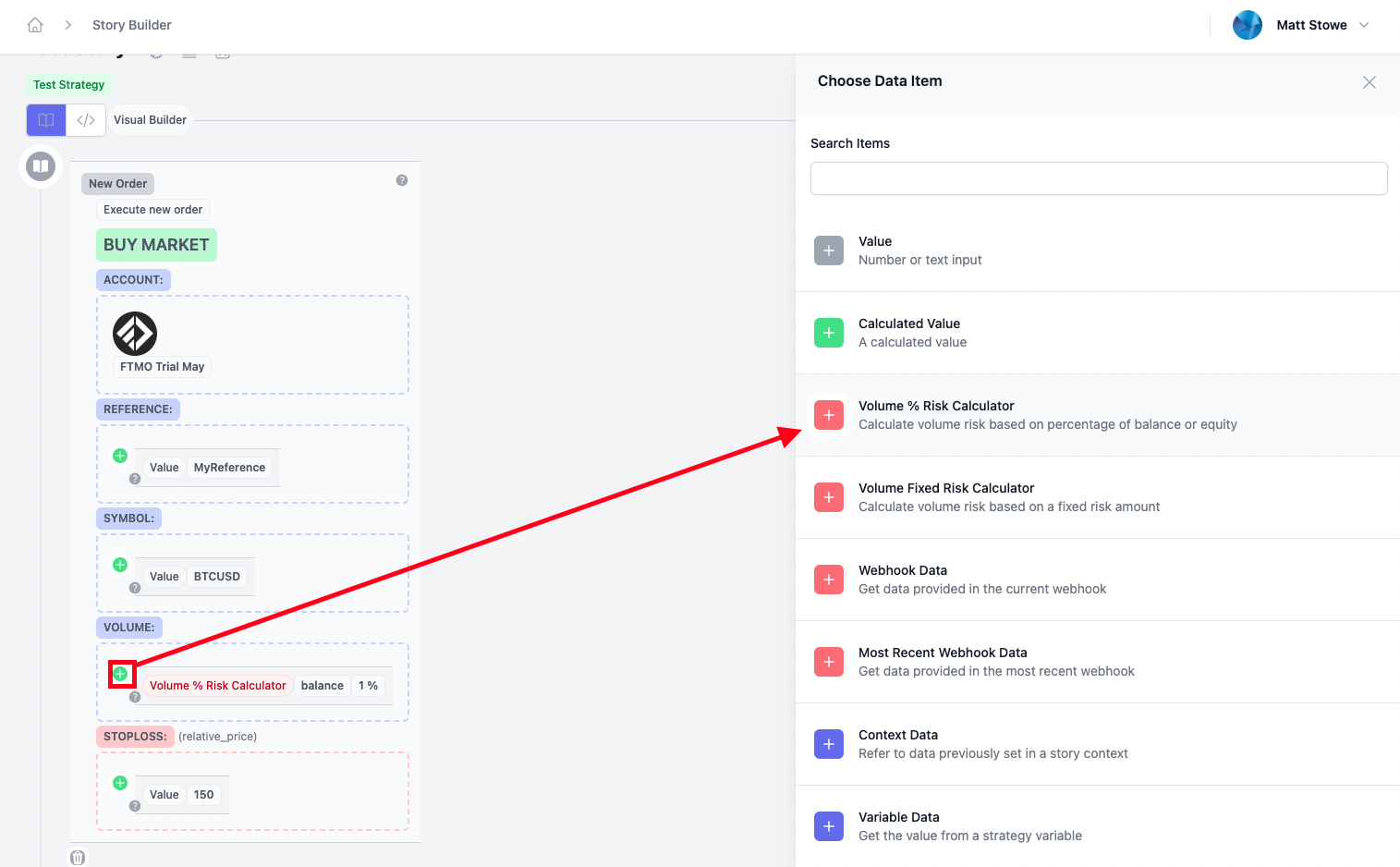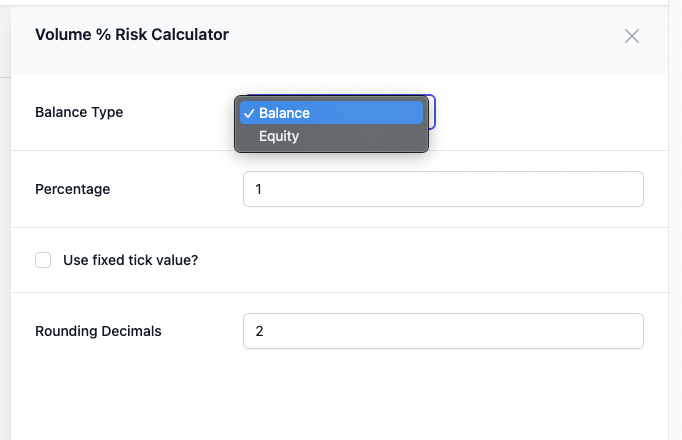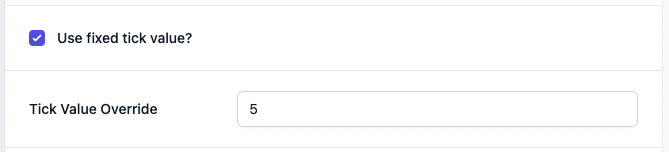Data Item: Volume % Risk Calculator
Last updated May 19, 2024
The Volume % Risk Calculator data item is an item you can add to your Volume settings when creating new Orders . It allows you to automatically calculate the position/lot size (volume) for a new order based upon a percentage of your account balance or equity.
Note: you must have a stop loss configured on your order for this feature to work.
To add this to your new order story, click the green 'add' button in the VOLUME section and select Volume % Risk Calculator from the Data Item Picker.
Here you can configure your risk percentage based upon your balance or equity.
Balance Type: Balance or Equity.
Percentage: The % you wish to risk.
Use fixed Tick Value: Tick this box if you wish to set the value of the ticksize for your brokers contract. When this is ticked, you will be able to input your own tick value.
Rounding Decimals: Default 2 decimal places. This is how the final volume of the position will be rounded.
Tick Value and notes about different brokers.
When the risk calculator runs, it attempts to get the symbol specification for your trade directly from your broker. This includes details like ticksize, contract size and multiples etc. Usually this is correct and you do not have to change this. However, there are certain types of symbols or contracts that do not provide this as standard. One example is for some Futures contract. (Like CME NQ). Rather than being able to calculate the tick value from the ticksize and contract size, some products have an industry standard tick value.
One example is NQ Nasdaq 100 futures. It has a standard tick value of $5 per tick. In this instance you would be able to override the tick calculations and add your own tick value in the calculator. Note - Its always a good idea to check the symbol or specification you trade to make sure these calculations make sense.