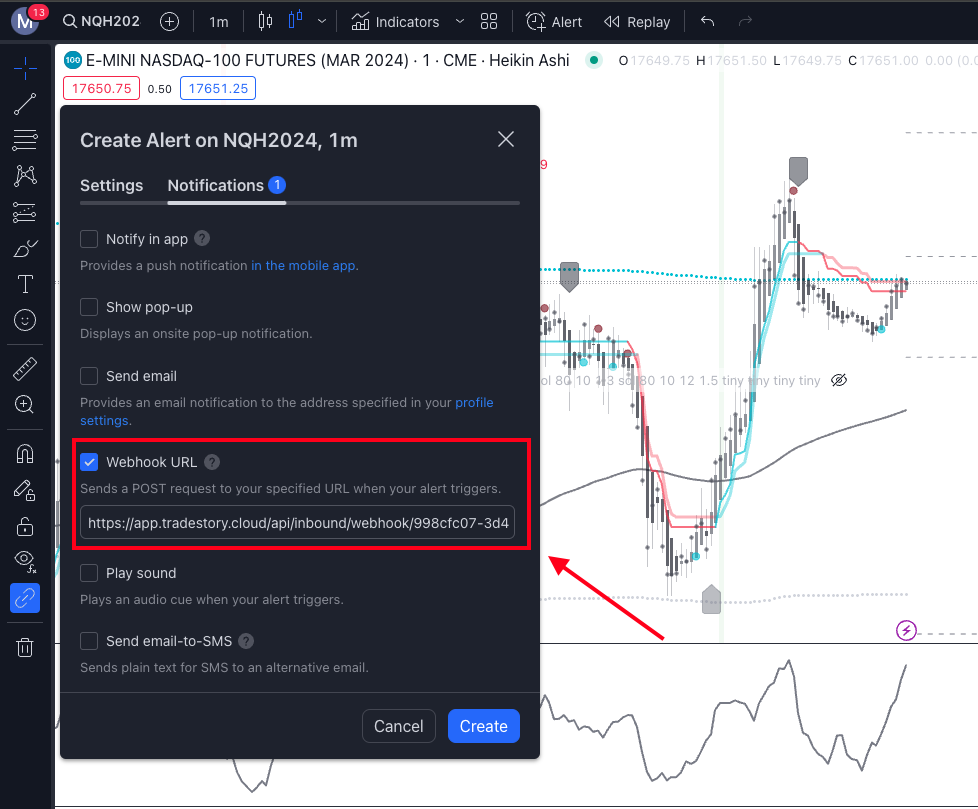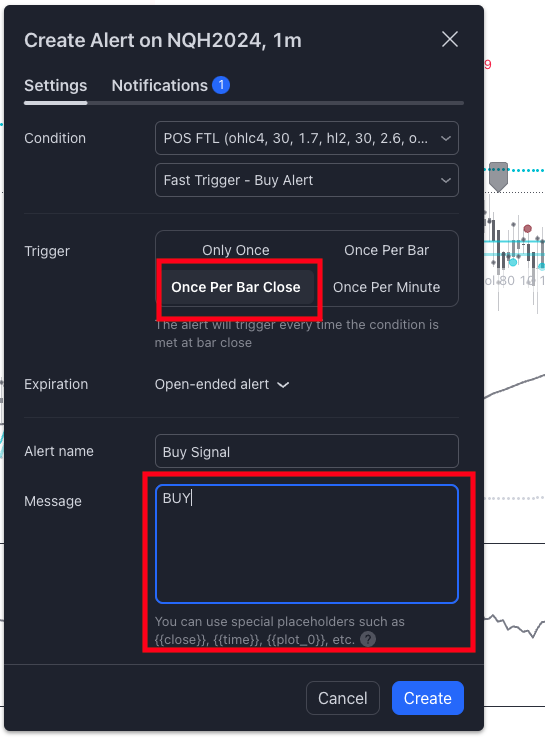Connecting your Webhook to Tradingview
Last updated February 10, 2024
Once you have set up a Webhook Endpoint, you have a unique URL that you can start sending alerts to. Copy the endpoint URL from TradeStory and paste it into the Alert of any indicator in Tradingview.
Ensure that your alert is set up to only trigger when it should. This is different for each indicator, but typically you would only want to send a webhook alert once per bar close. In the example below the signal does not require any more data or message. If your Stories are using data in the payload of a webhook, then you can set this in the message section of the alert.
Next: Setup a Story to run when the signal is received on the Webhook Endpoint .
Was this article helpful?