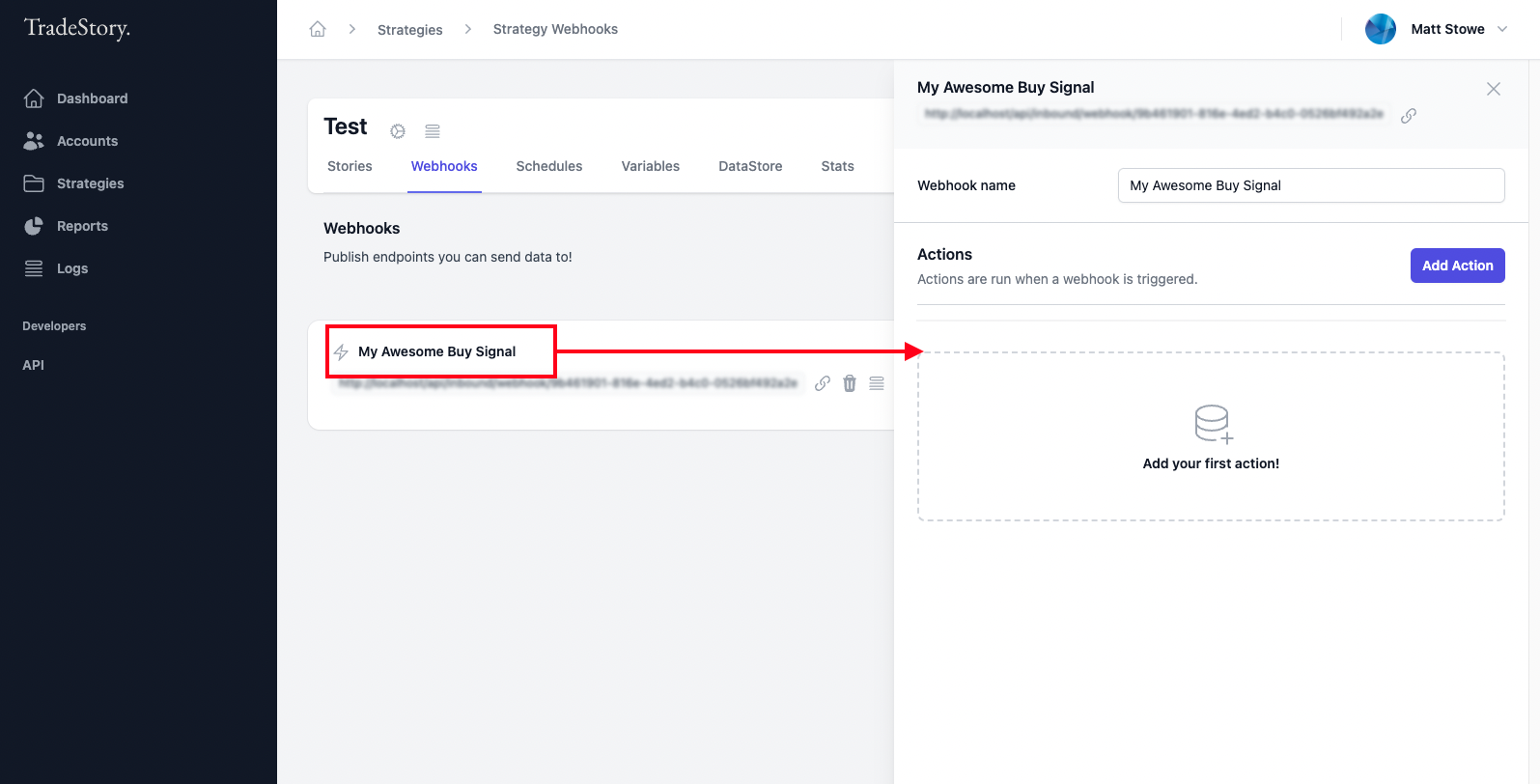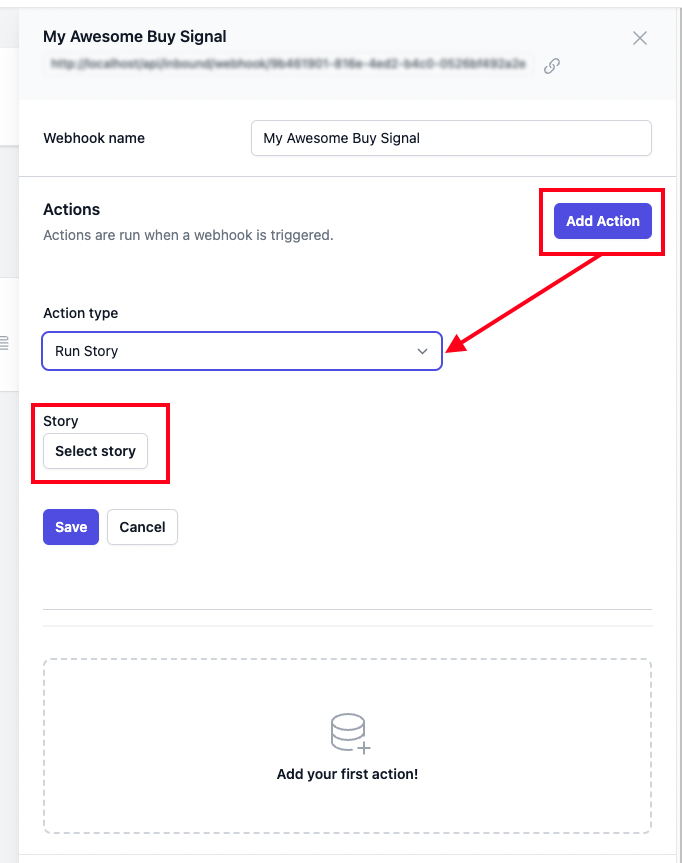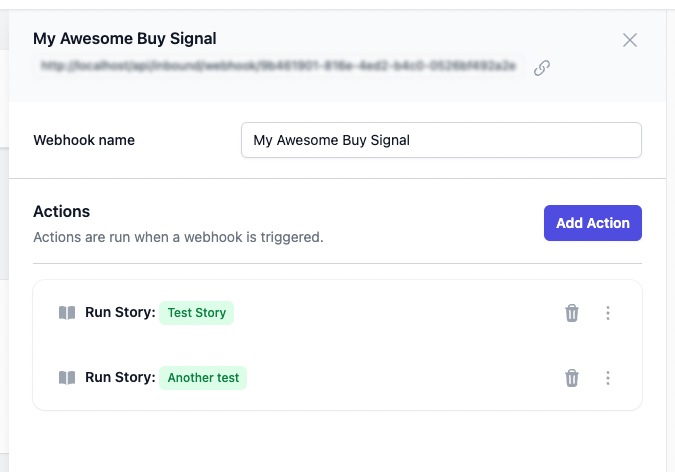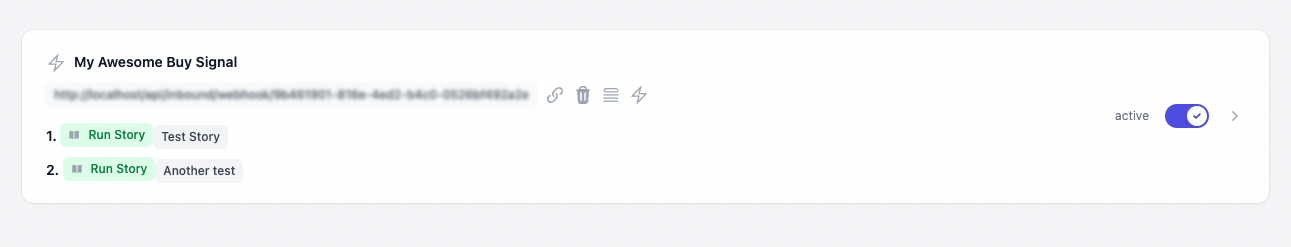Running a Story when a Webhook is received
Last updated February 10, 2024
Assuming you have set up your alerts to hit a TradeStory Webhook Endpoint URL, you can now link the Webhook to execute Stories to do the heavy lifting of processing data, performing logic, or making trades on your accounts.
Click on the title of one of your Webhook Endpoints to open its settings.
Here you can configure Webhook Actions. Webhook actions are executed each time a Webhook Endpoint receives data or alerts.
Click on Add Action
By default the Action type is Run Story, which allows you to select a Story to run when the webhook is hit. Select your story and click Save. You can add as many actions as you wish into the actions list. These actions are executed in the order they are in this list. You can re-order them by clicking and dragging the order.
You can see a summary of the actions in the main Webhook Endpoint item. In this example, when the “My Awesome Buy Signal” webhook is hit, TradeStory will execute stories “Test Story”, and “Another Test”.
Because those Stories are being triggered from a Webhook being hit, their Context will have all the data and information that is included in the Webhook payload (See Sending data within Webhooks for more information)