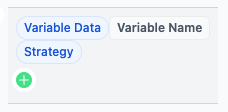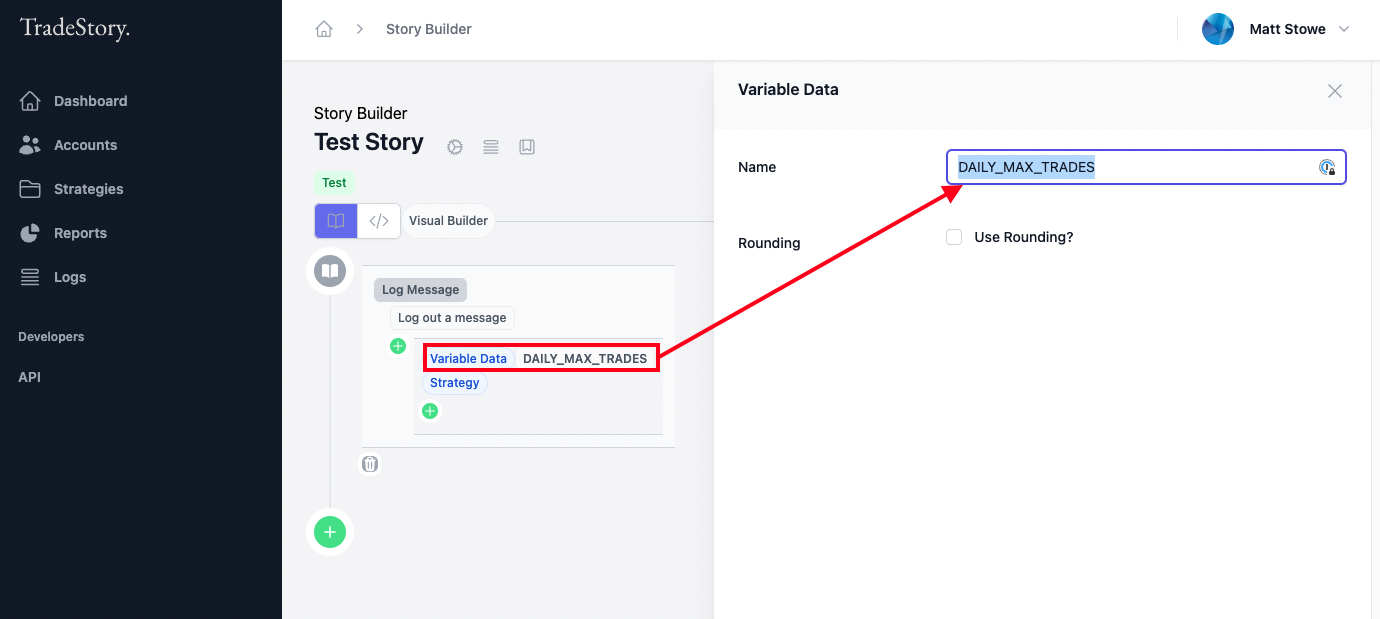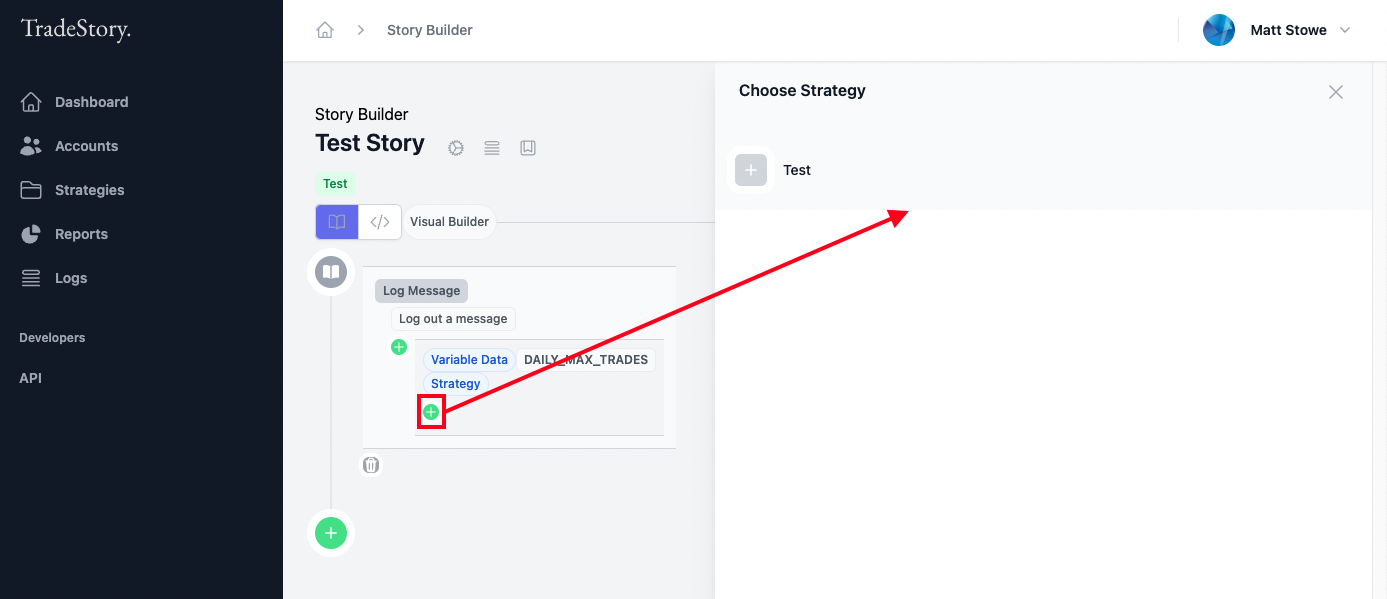Data Item:Variable Data
Last updated February 10, 2024
Get the value from a Strategy Variable, using its variable name and Strategy.
(See Strategy Variables and how to set them for more information)
Click on the Variable Data title to bring up the settings, where you can enter the name of the variable you need to get the value from.
For example: If there is a Strategy Variable called DAILY_MAX_TRADES, I can refer to this in the Name.
You can also click on the green ‘plus’ icon to bring up the strategy selection toolbox, should you need to specify a variable that is not within the current Story’s Strategy.
By default, the Data Item will assume your strategy variable exists on the same strategy that the current story belongs to.
Was this article helpful?