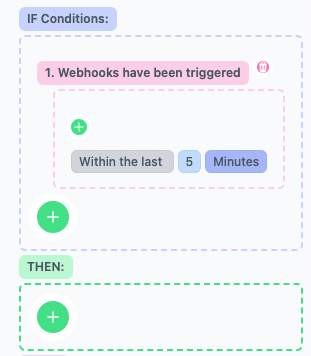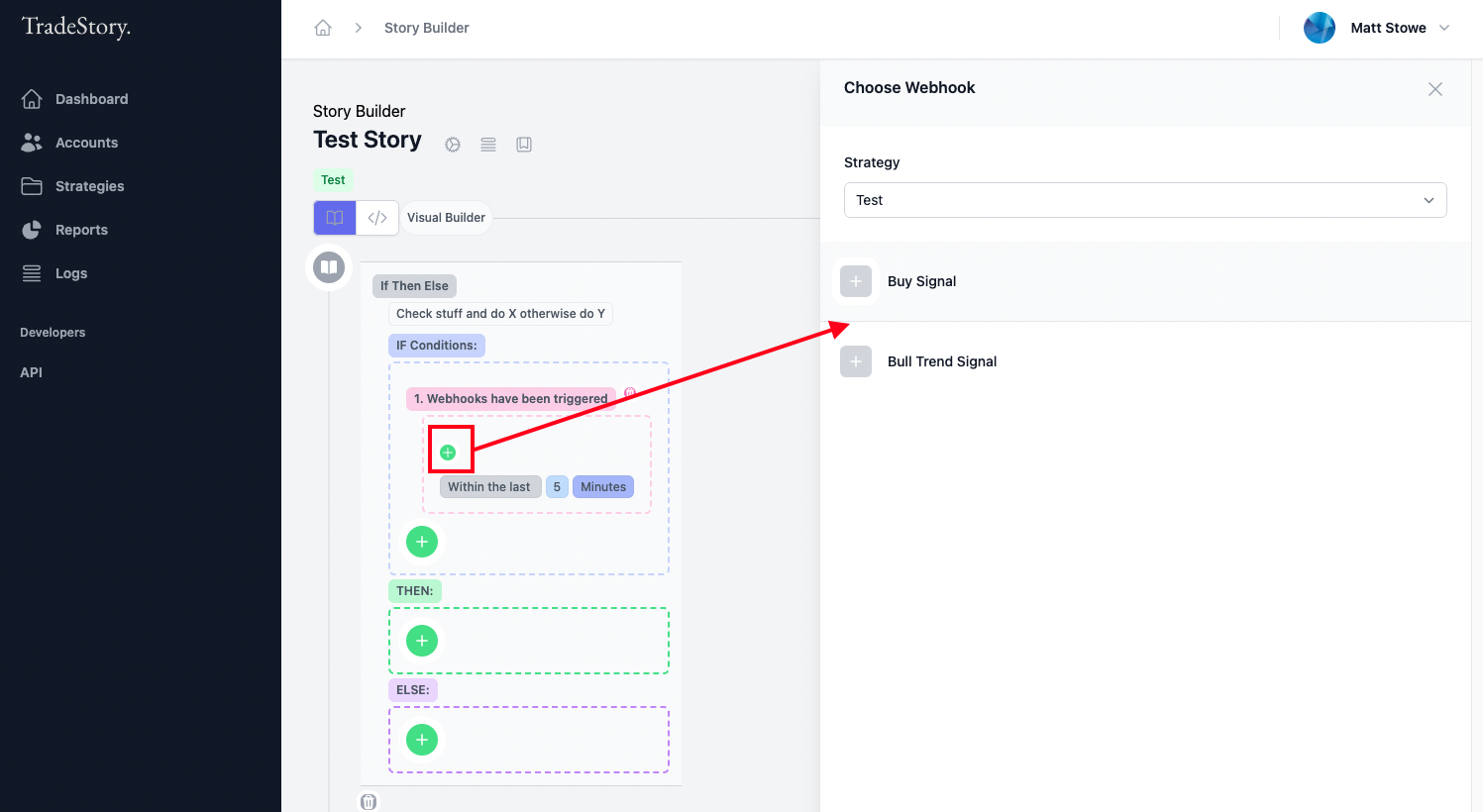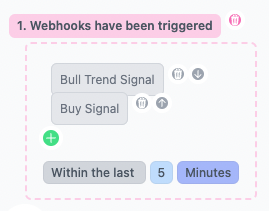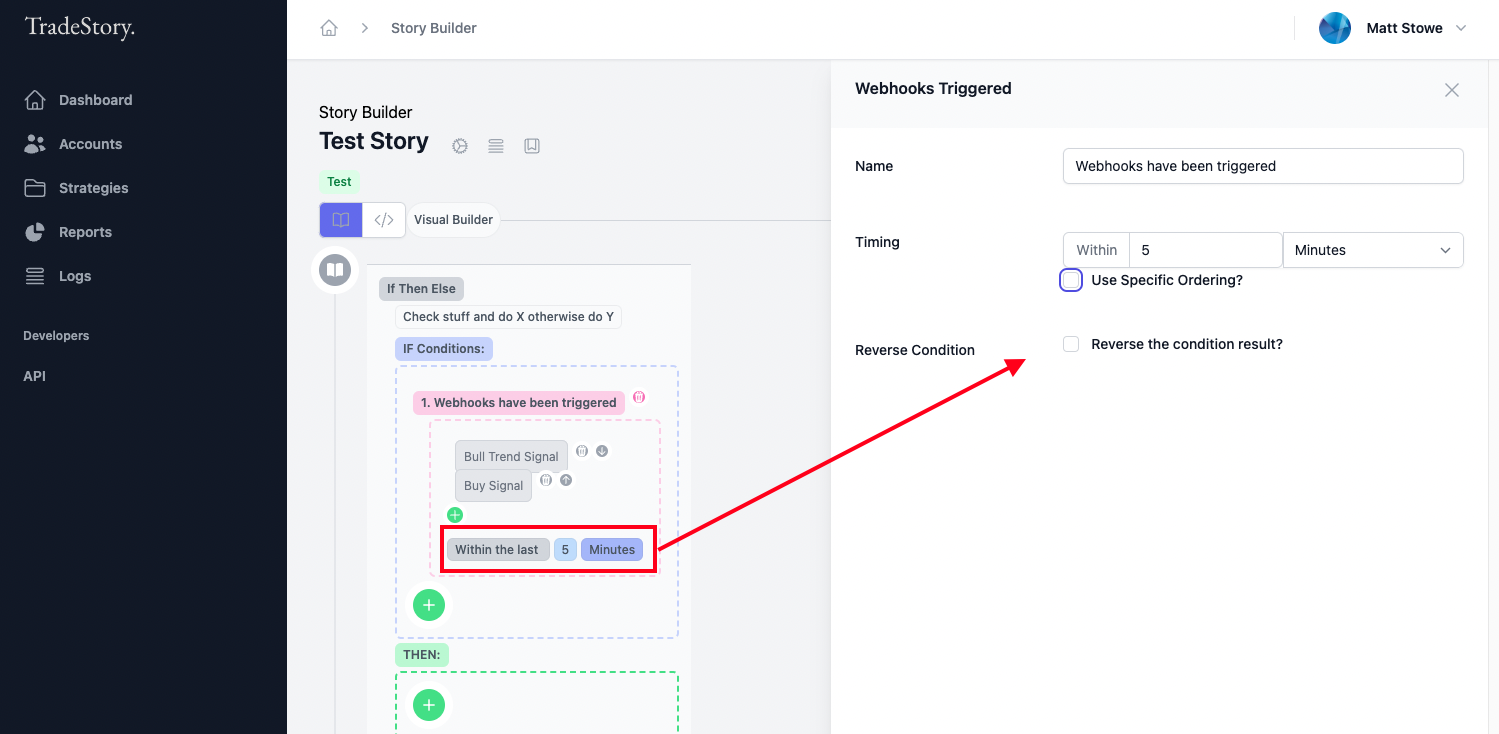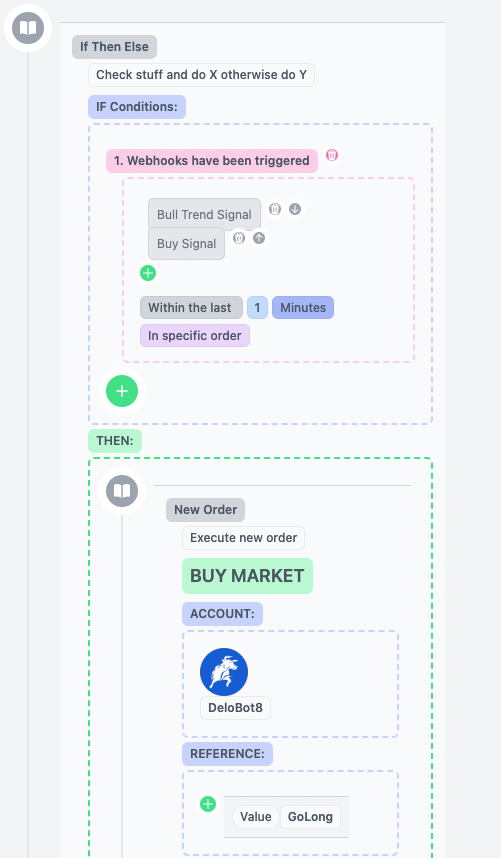Condition: Webhooks Triggered
Last updated February 10, 2024
The Webhooks Triggered condition item is incredibly powerful. It allows your story to check if a specific webhook or combination of webhooks have been triggered within a specific time frame, and optionally within specific order also. This is particularly useful if you are building trade entries that rely on multiple indicators.
Click on the green ‘plus’ icon in the webhooks condition item to open the Webhook selection menu. Click on the webhook you wish to add to your condition. You can add more than one webhooks.
This will then place your selected webhooks in the condition. You can remove or reorder by clicking on the trash icon or arrow icon respectively.
To get into more detail about the timeframe and ordering click on the Within the Last: timeframe title to bring up the options.
Name: The name of your condition.
Timing: Select the timeframe of your condition. (relative to when the story runs).
Use Specific Ordering?: Default unticked. Tick this to force the condition to check that the webhooks you specified are triggered in the specific order you need to see them in.
Reverse Condition: If you want to reverse the condition, tick this. (For example if you wish to make the condition pass if the opposite is true).
Example: Check if the Bull Trend Signal Webhook has been triggered, closely followed by the Buy Signal webhook within the last 1 minute of the story being executed, in that specific order, and place a new Market Buy order if condition is met.