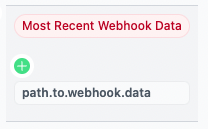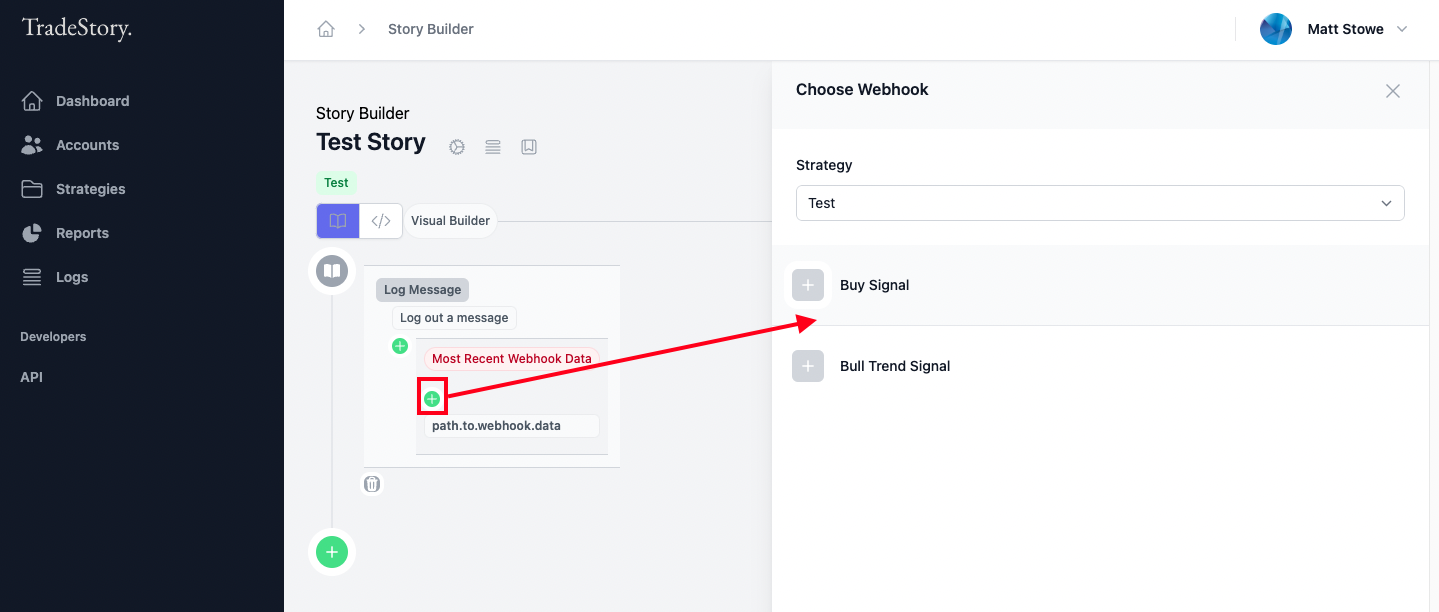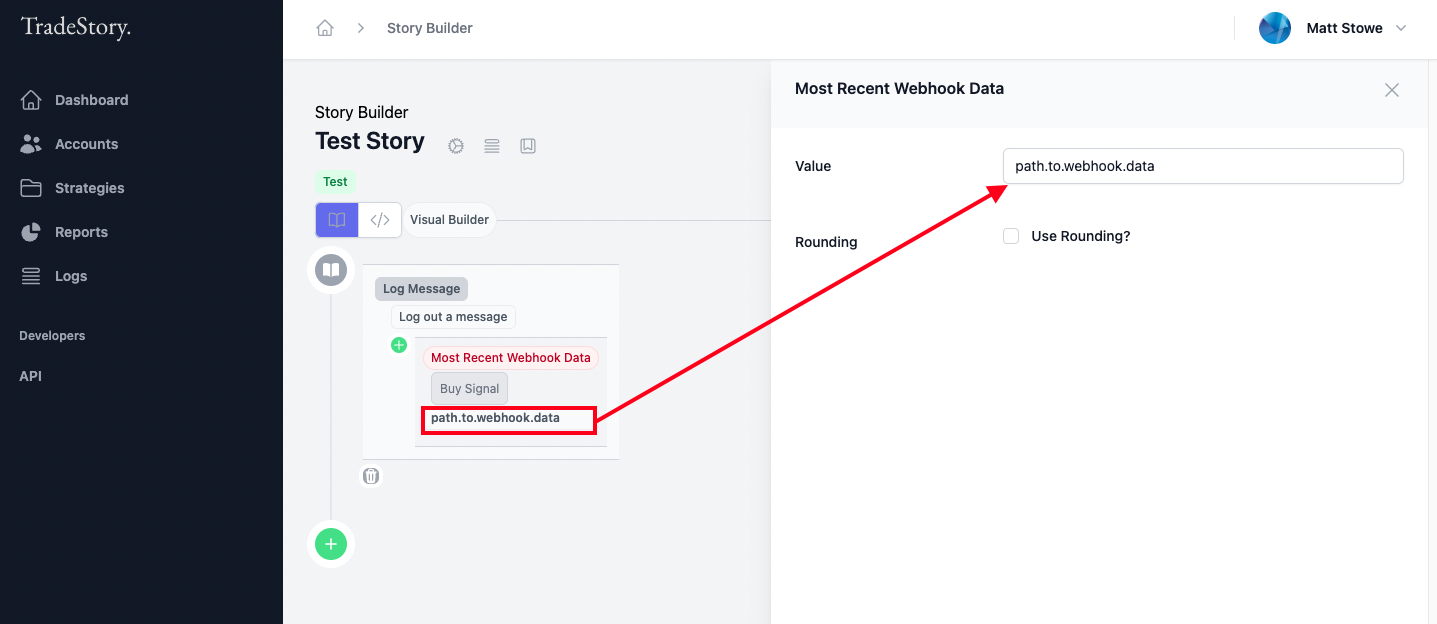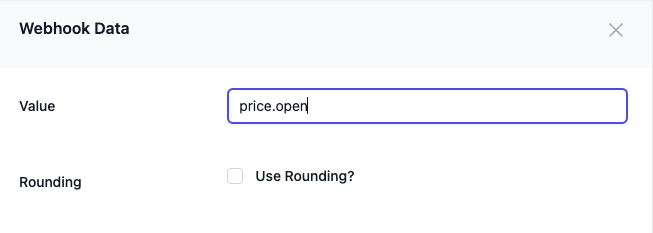Data Item: Most Recent Webhook Data
Last updated February 10, 2024
Get the value from a webhook that triggered most recently, for a specific strategy and webhook endpoint.
To select the webhook from specific strategy and endpoint, click on the green ‘plus’ icon which brings up the Choose Webhook panel.
Clicking on the Webhook Data title will bring up the settings panel for this, where you can input the path to the data in the webhook.
Webhook data should be accessed in what developers call ‘dot-notation’. Don’t worry this is not complicated. It's just a way of telling TradeStory where exactly in the data to get the item we are referring to.
For example: Let's say the following data is sent in a Webhook to TradeStory:
{
"data": {
"price": {
"open": 123.40,
"close": 124.65
}
}
}
.. and we wish to access the ‘open’ value of 123.40 in our Webhook Data Item we would set the webhook value as follows.
Note: also see Webhook Data Data Item if you need access to data provided in a webhook that triggers the current story execution.