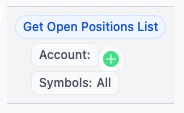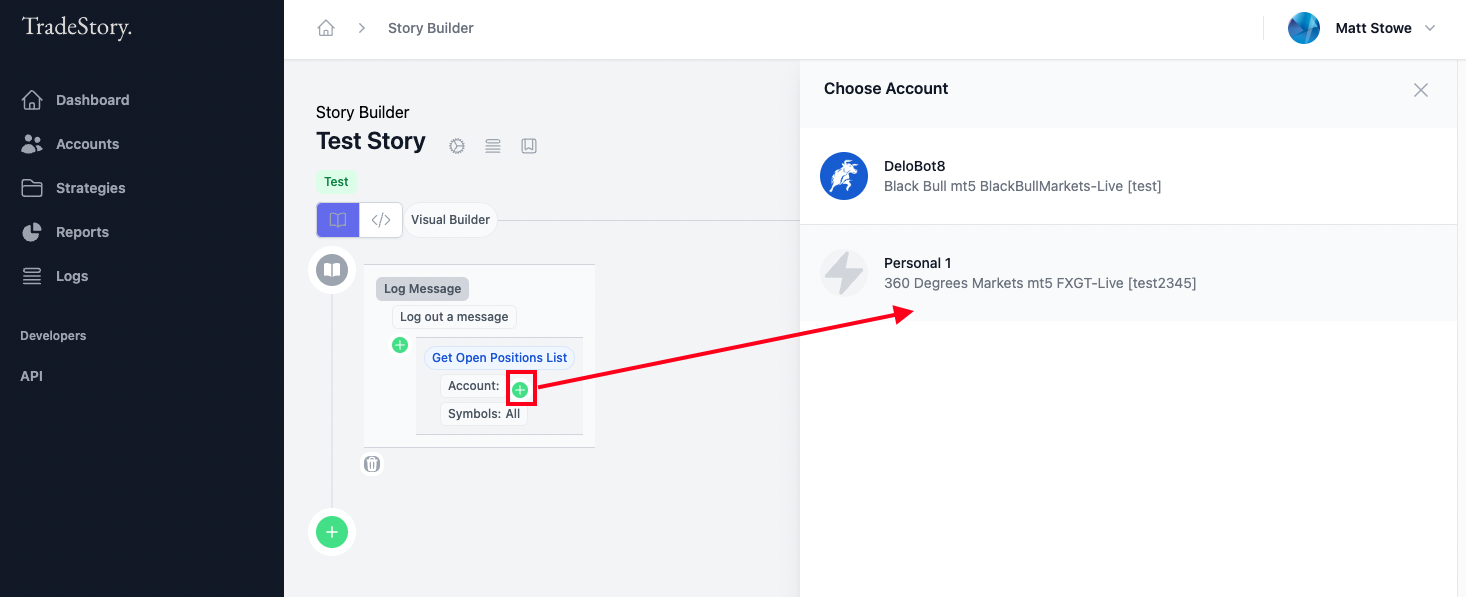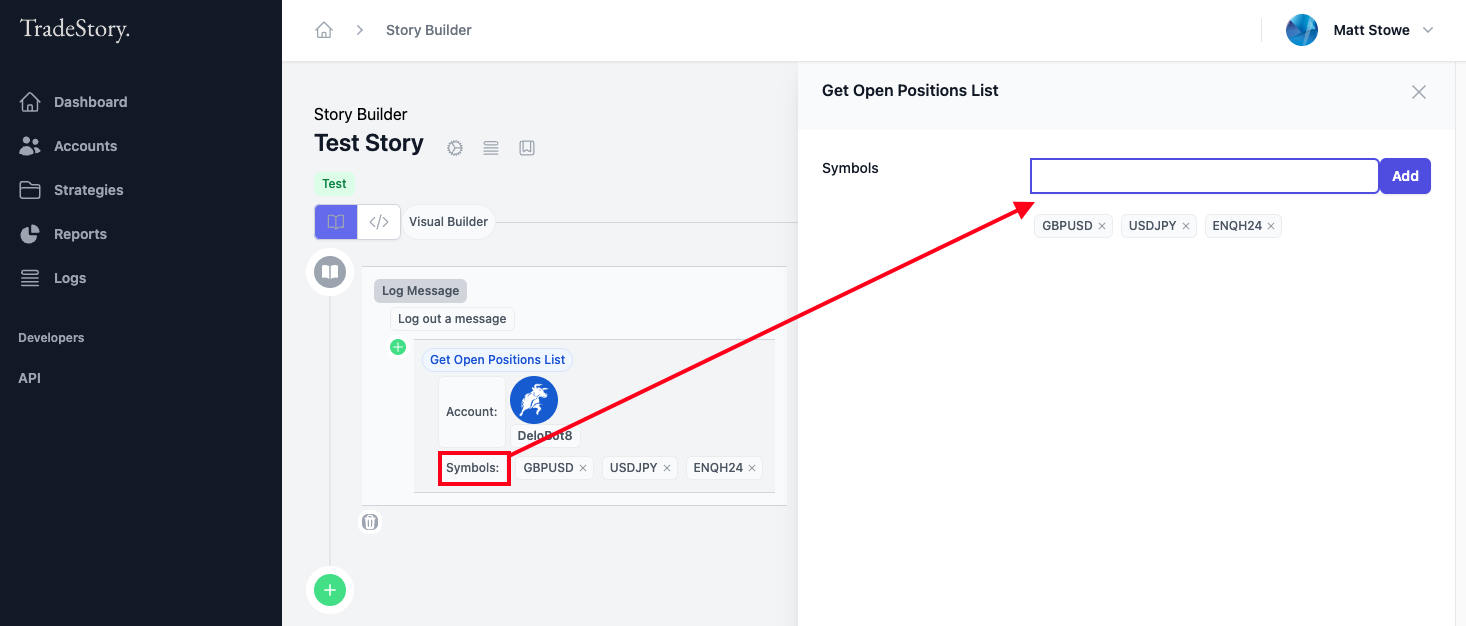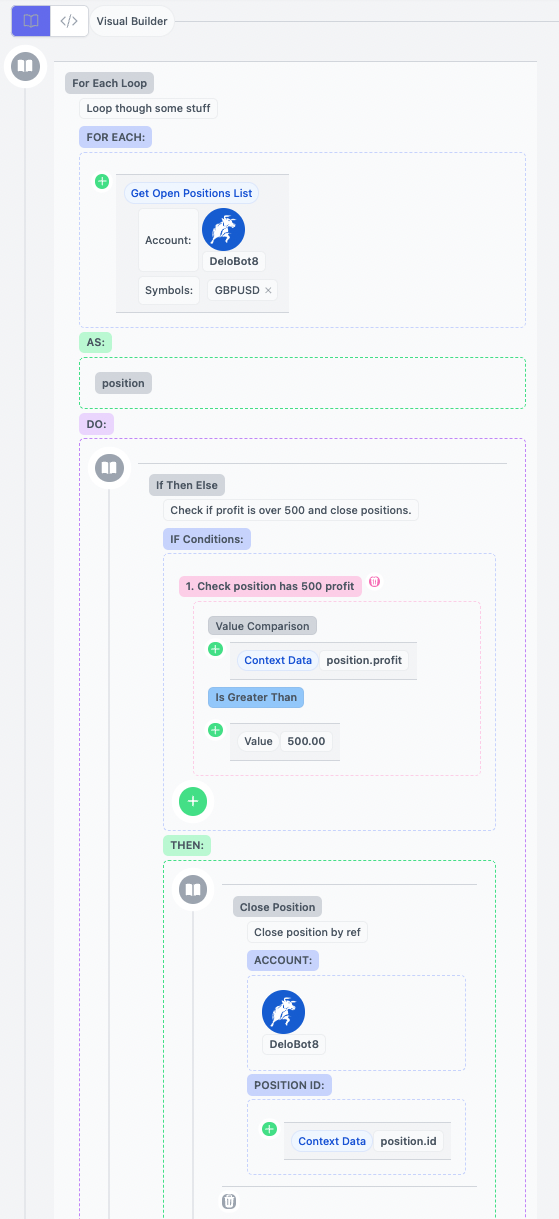Data Item:Get Open Positions List
Last updated February 10, 2024
Get a list of open positions on an account for symbols.
To select an account, click on the green ‘plus’ icon to bring up the Account Selection toolbox.
To filter positions to only certain symbols, you can click on the “Symbols” title to bring up the Symbols panel. Enter the symbol name and click Add to add one or more symbols to the filter. (be careful to enter the symbol in the exact way that your broker requires it, which may be case sensitive).
This data item returns an array of Position data items (See Get Open Position Data Type).
[
{position},
{position},
{position},
{position}
]
Example: Looping through each open GBPUSD position on an account, and if a position is over 500.00 in profit, close it.
Was this article helpful?