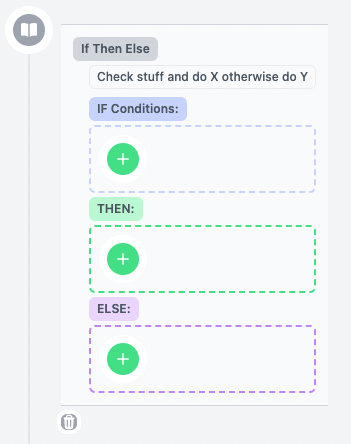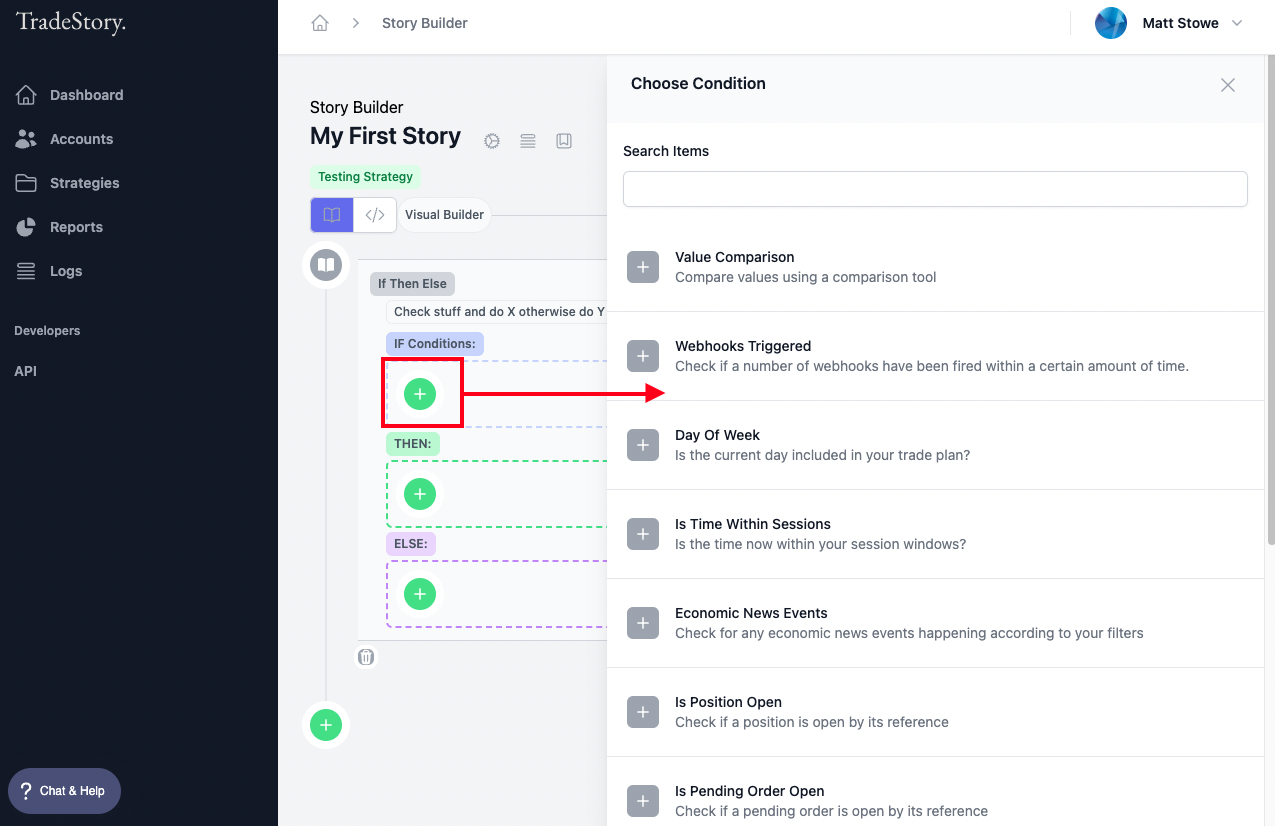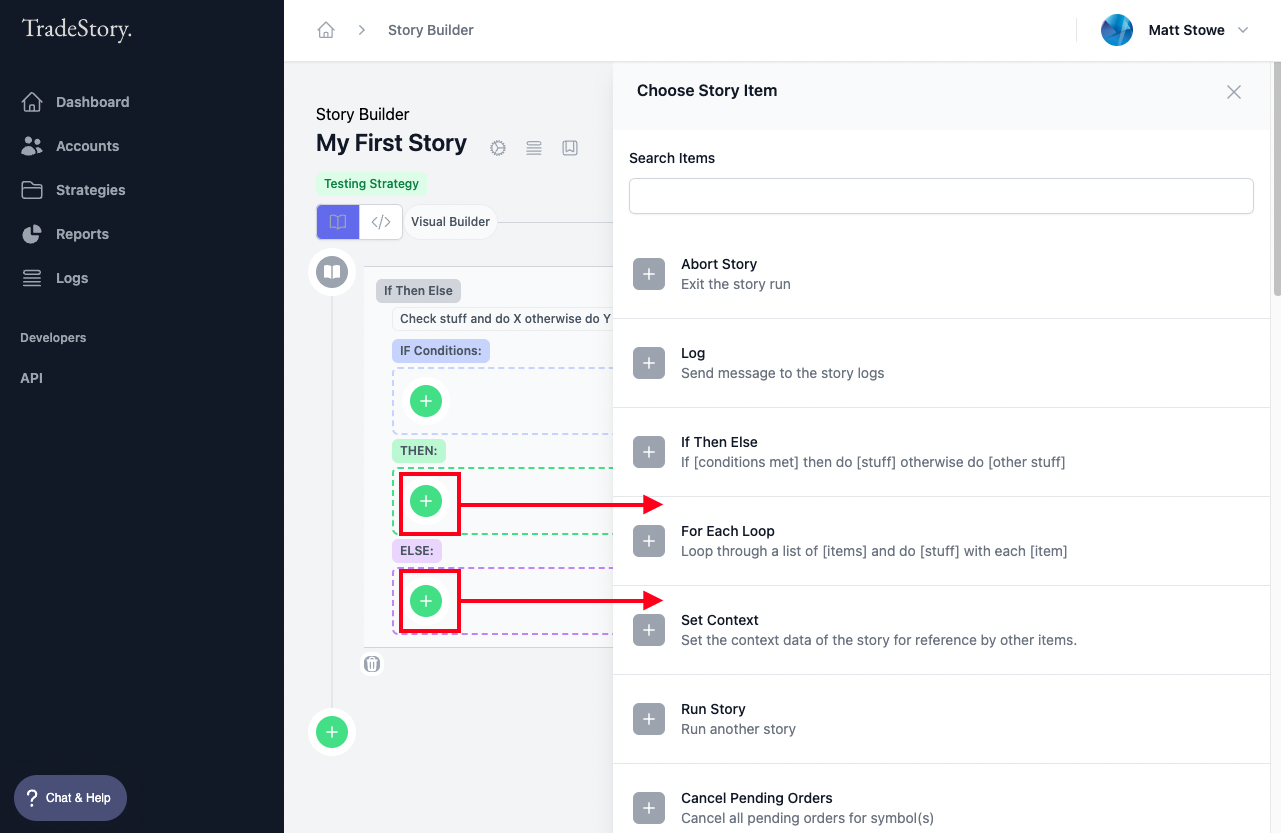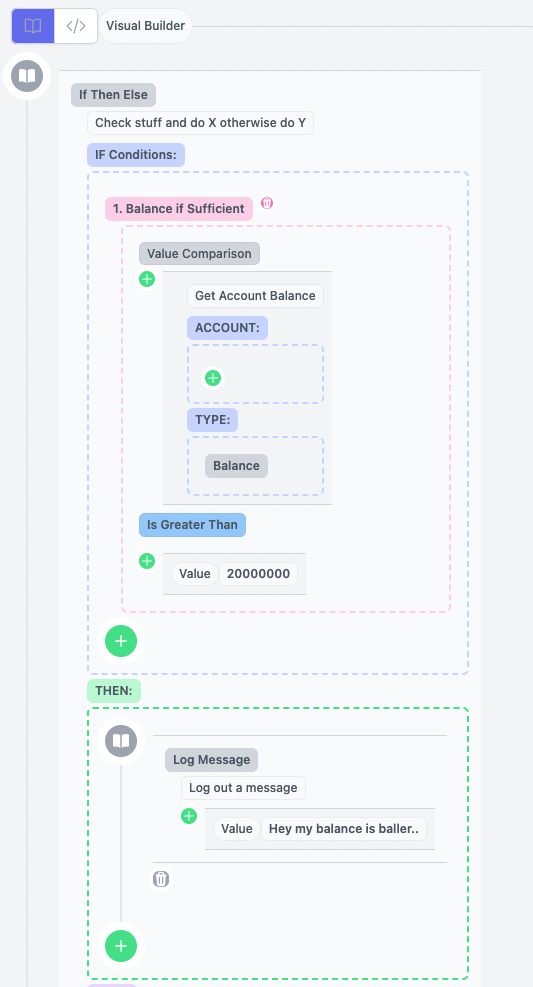Story Item: If Then Else Conditional
Last updated February 10, 2024
The If Then Else Conditional Story Item is arguably the most powerful item in the Story Item Toolbox. It allows your Story check on Conditions, and then act accordingly to run other Story Items if those conditions are met or not.
Eg:
IF Conditions are met, THEN run Story Items, ELSE run Story Items.
IF Conditions is a list of Condition Items (See Condition Items available), which you can add by clicking on the green ‘plus’ icon within this section.
This brings up the Choose Condition Toolbox on the right.
The THEN, and ELSE sections allow you to add other Story Items, which will be run if the Conditions are met or not. Clicking on the green ‘plus’ icon in these sections will bring up the Story Item toolbox where you can select the Story Items you wish to place in these items.
There is no limit to the number of nested conditions or Story Items you place here.
For example, you may multiple If Then Else Story Items within each other to perform more complex logic.
Example: Check your account balance is over a certain amount and log out a message if it is over $20 million: