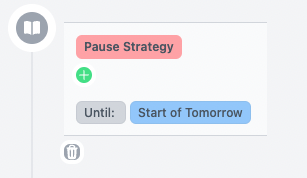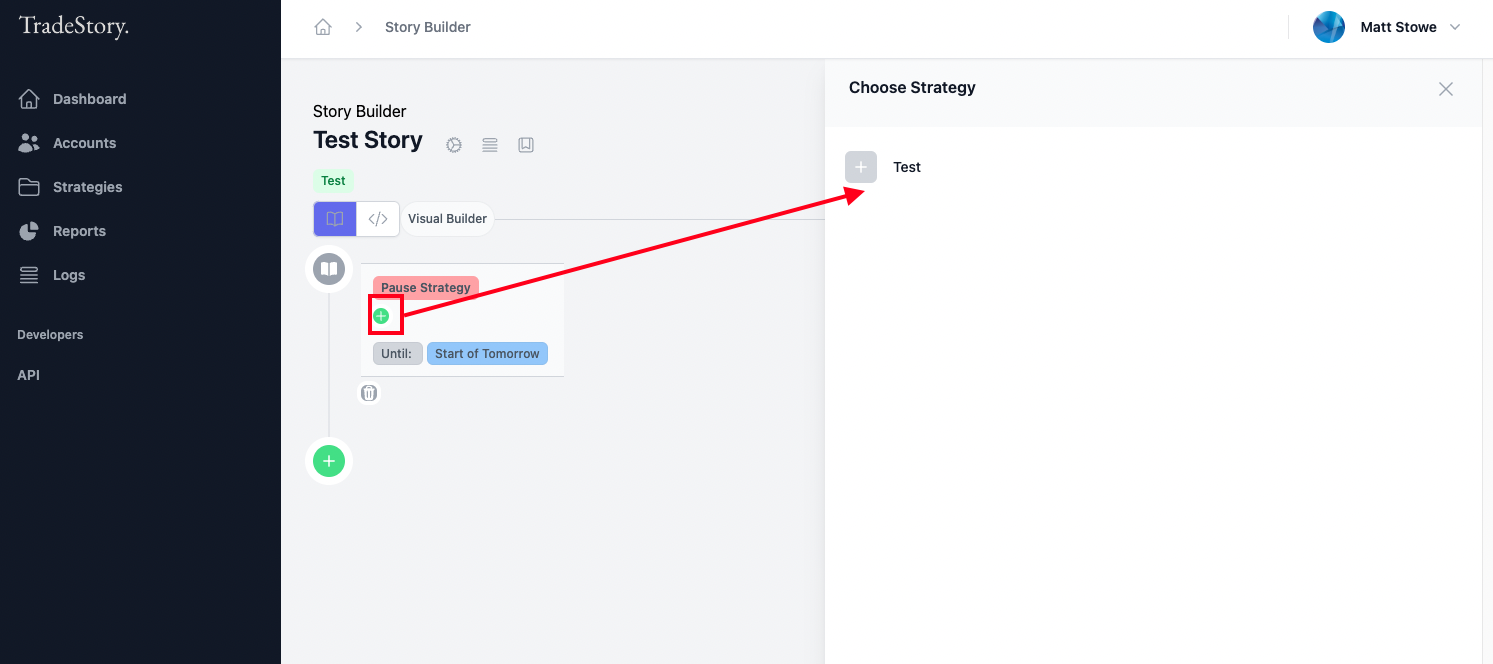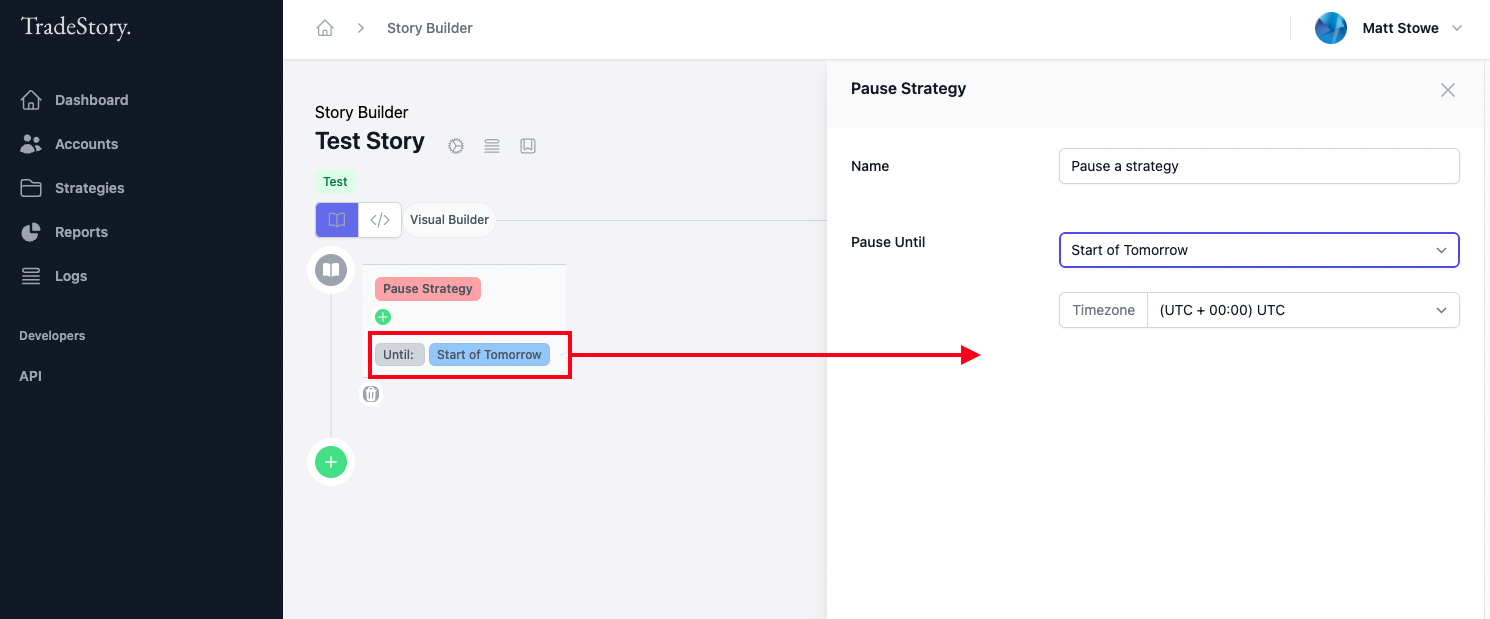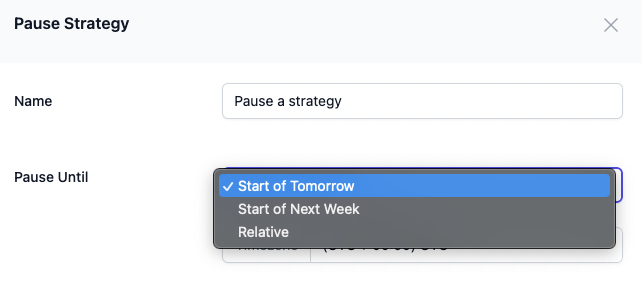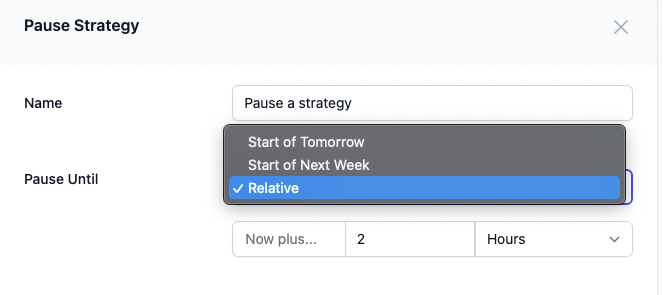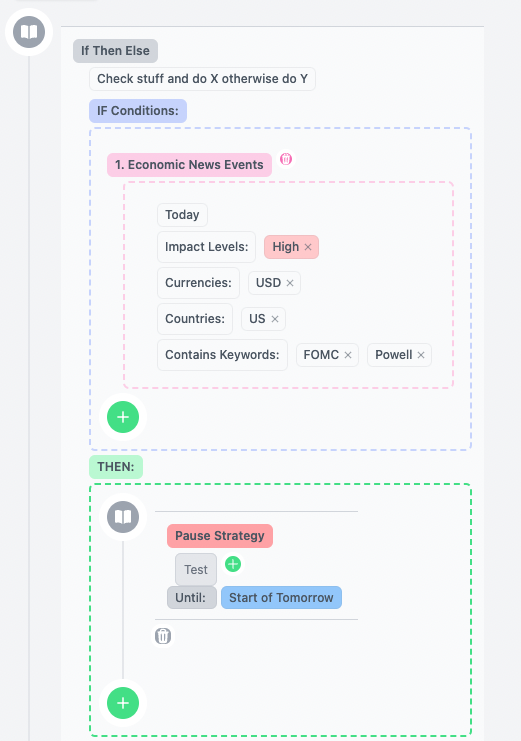Pause Strategy
Last updated February 10, 2024
Sometimes you do not want to disable a strategy indefinitely. Mostly you may find that you only wish to disable a strategy for a period of time. This is where you can use the Pause Strategy Story Item.
This allows you to specify an amount of time for a strategy to be disabled for (paused). TradeStory will automatically unpause the strategy when the time you specify has passed.
Click on the green ‘plus’ icon to bring up the Strategy Selection toolbox where you can select the strategy you wish to pause when this story item runs.
Click on the Until: timing option to specify a time when to unpause the strategy.
Here you can specify Timezone, and Pause Until.
Start of Tomorrow: The strategy will be unpaused at the start of the next day (relative to when the story was executed).
Start of Next Week: The strategy will be unpaused at the start of next week (relative to when the story was executed).
Relative: If you select Relative Pause Until, you can specify a more detailed time relative to when the story is executed to unpause the strategy.
Example: I wish to pause my strategy until tomorrow if there are high impact economic events happening today.