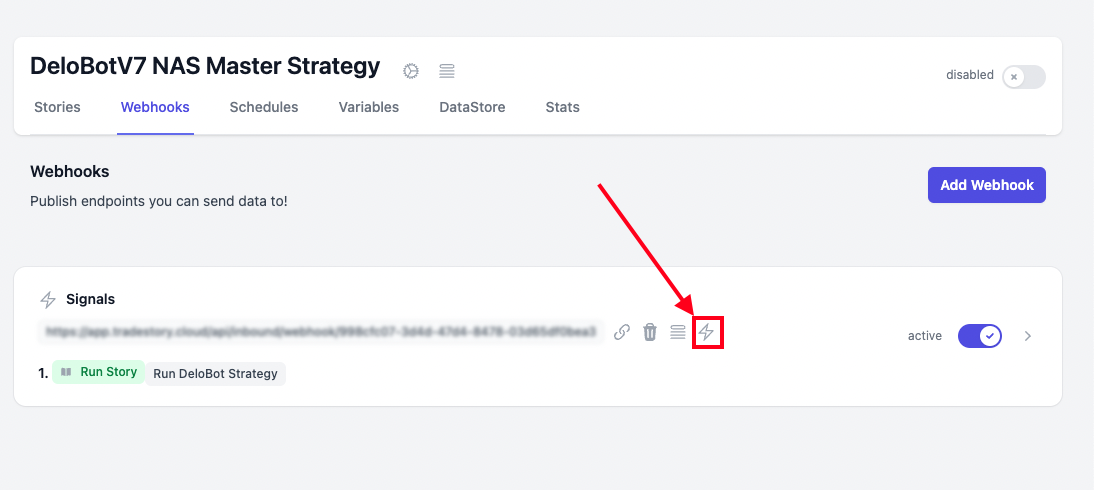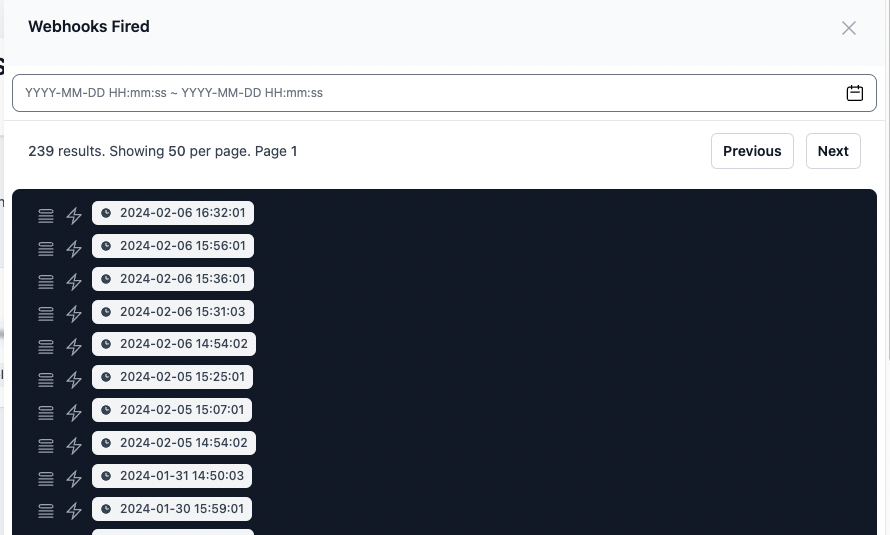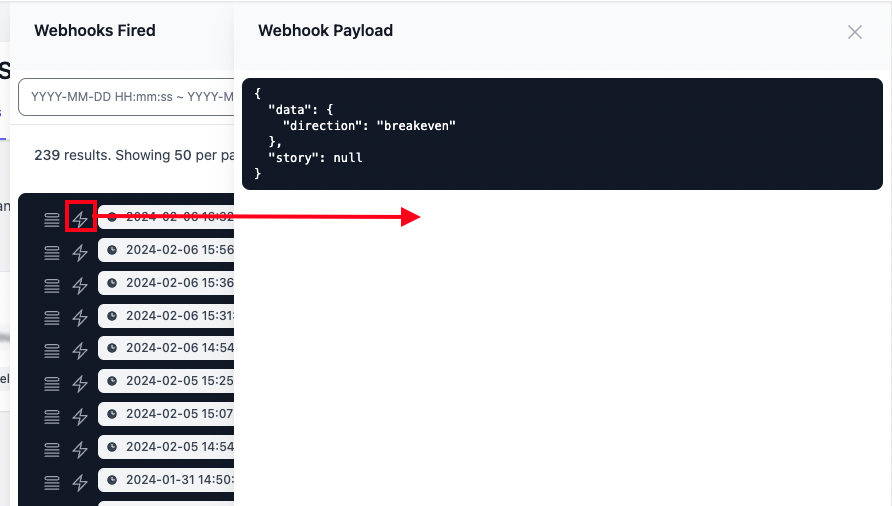Webhook Logs and history
Last updated February 10, 2024
To see the history of when your Webhook Endpoints have been triggered, you can click on the history zap icon on your selected webhook.
This displays a log of all webhook triggers.
To drill down into the trigger to see what data was sent in the payload, click again on the zap icon.
Additionally, if you need to see Story Runs that were the result of your webhook being triggered, simply click on the Log stack icon
of your selected webhook endpoint. This will take you to the overall Log console with the filters already drilled down into your specific endpoint.
Was this article helpful?