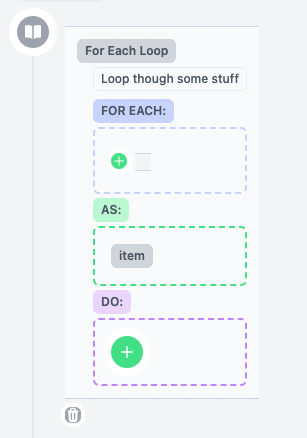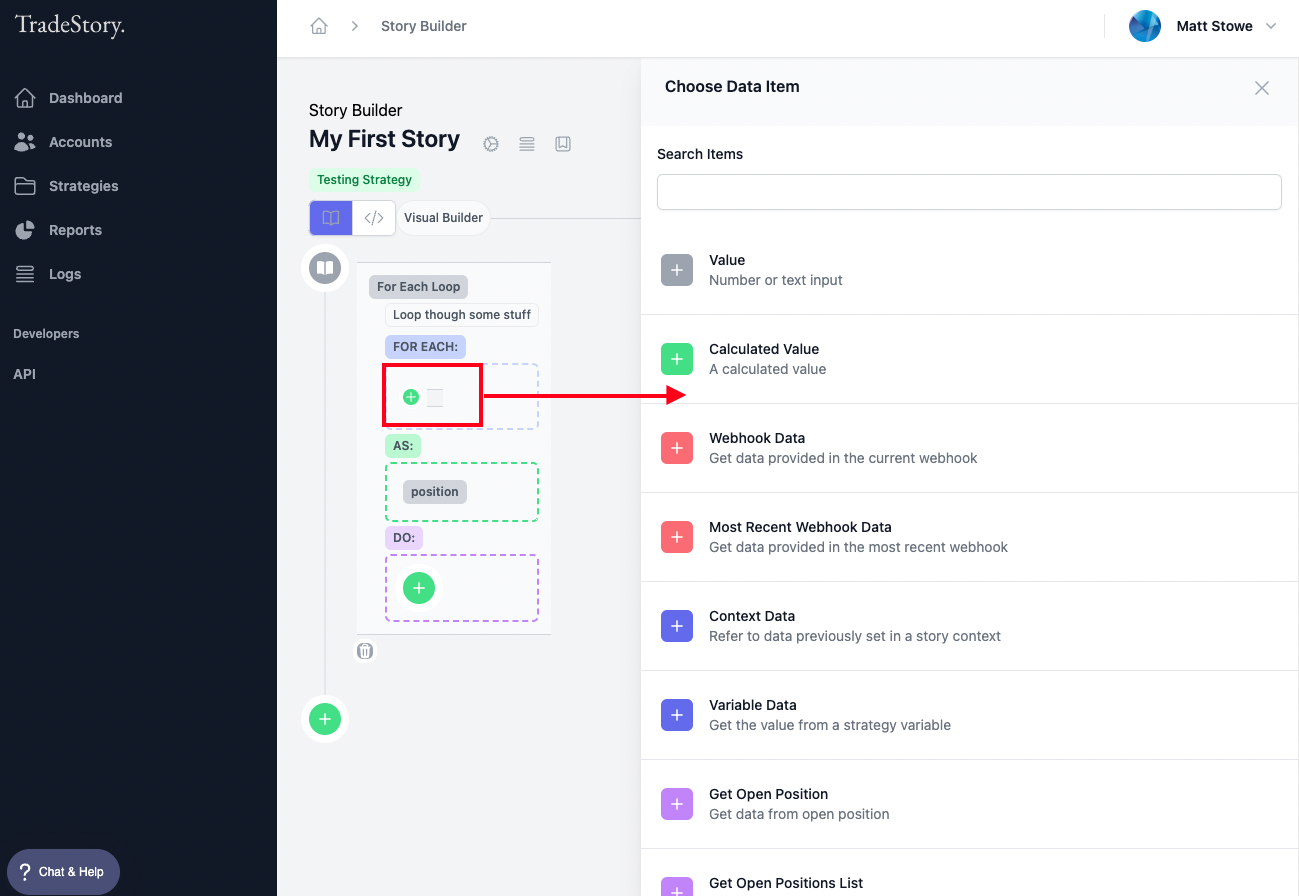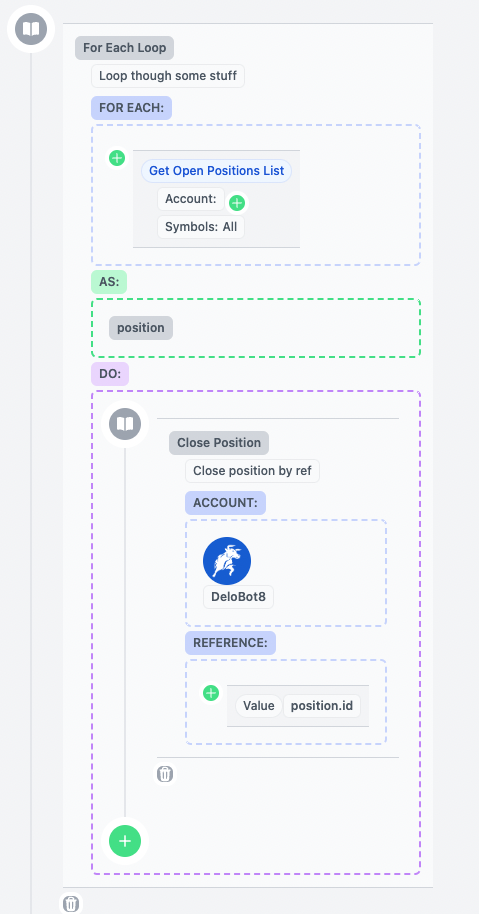For Each Loop
Last updated February 10, 2024
Sometimes you may wish your Story to loop through a number of things and perform an action on each of those things. This is where the For Each Loop Story Item comes into play.
Clicking on the green ‘plus’ icon in the FOR EACH section will bring up the Data Item toolbox where you can select the data you wish to loop through.
For example: Let's say you wish to loop through all open positions on an account and close them. You can achieve this by getting all of the open positions and looping through them to close each one of them individually.
Was this article helpful?