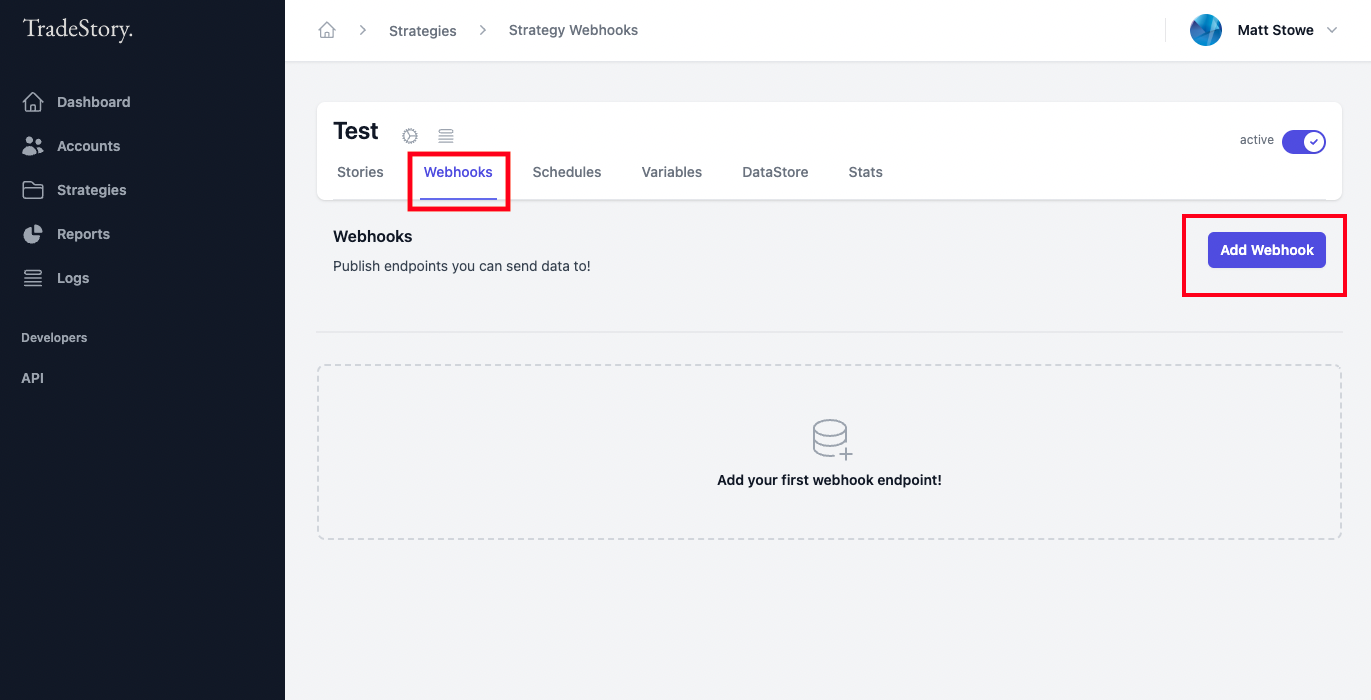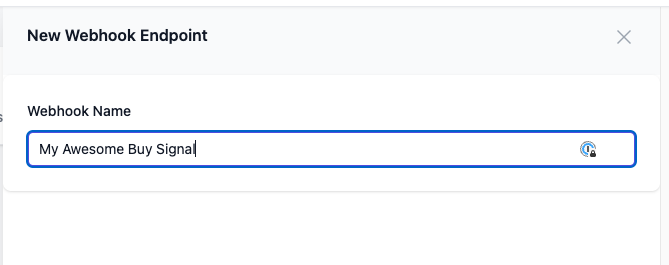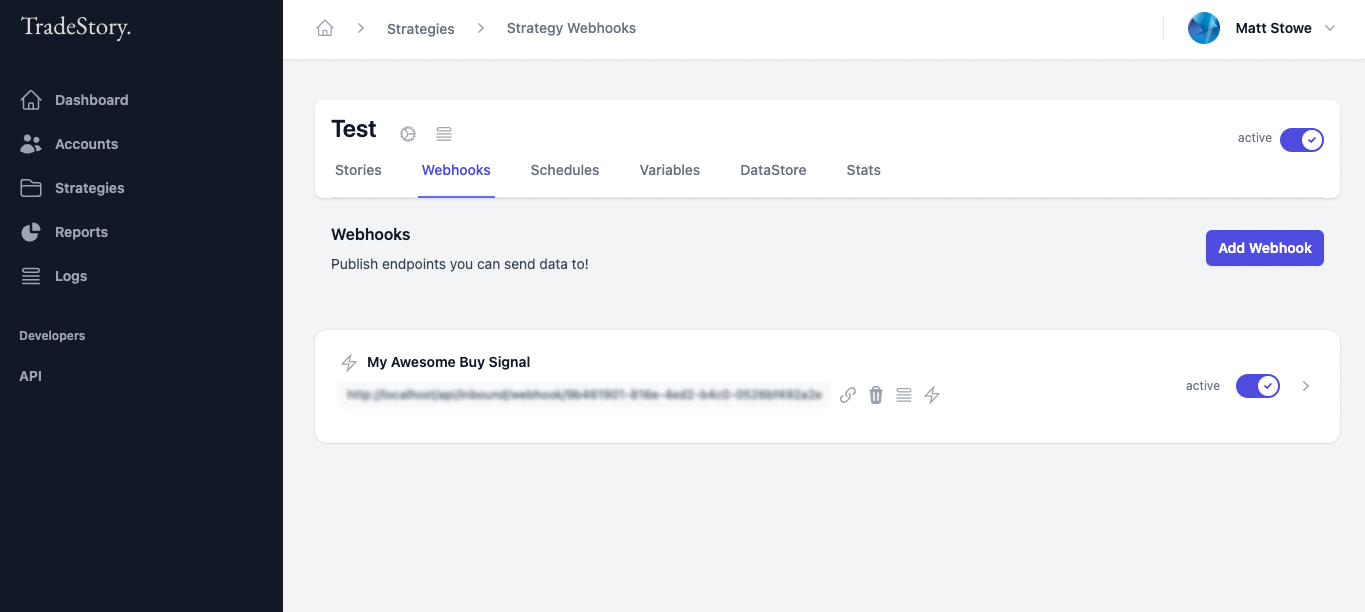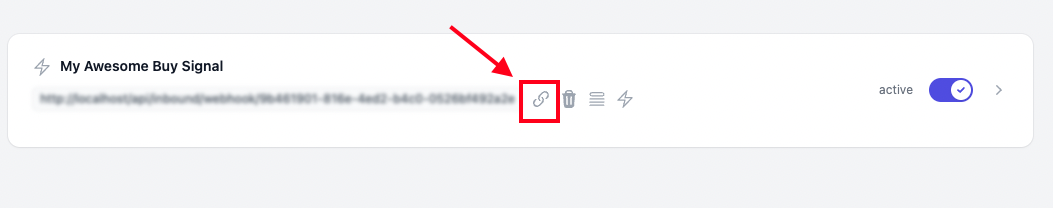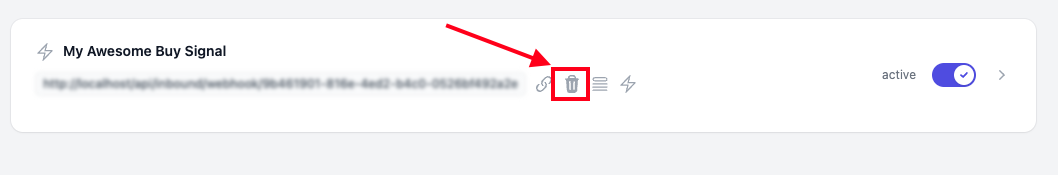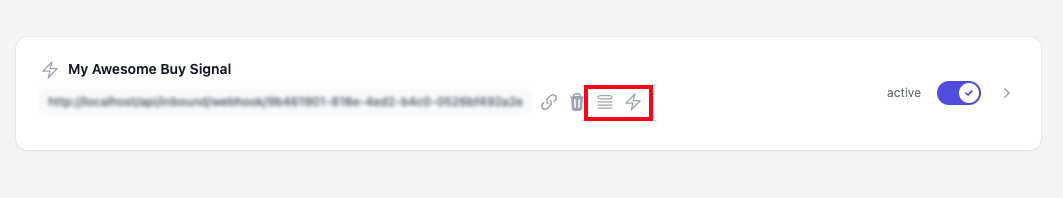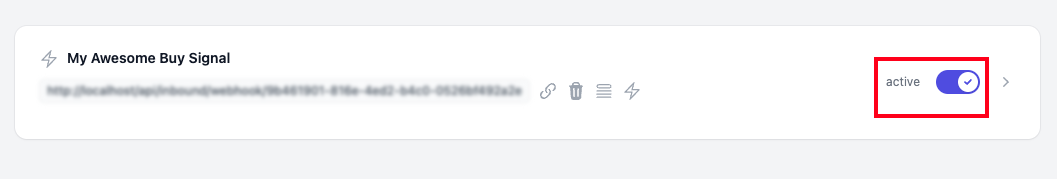Adding a new webhook endpoint
Last updated February 10, 2024
To add a new Webhook Endpoint to your strategy, navigate to the Webhooks section of your Strategy and click Add Webhook.
Simply give it a name and click Add to save it to your strategy.
Your new webhook endpoint can now be seen in the list. (Note the url is blurred for security. You can hover over it to see it). This is a unique endpoint generated specifically for you and your strategy and must not be shared with anyone.
You can copy the unique webhook URL by clicking on the link icon.
To delete the endpoint click on the trash icon.
To view logs or see incoming webhook history for the endpoint click on the logs list icon, or history zap icon.
You can turn the endpoint on/off (enable/disable) by toggling on the switch button on the right. Disabled webhooks will still accept incoming requests, but they will simply not run any of their configured Actions.
Next: Connect your webhook to Tradingview.