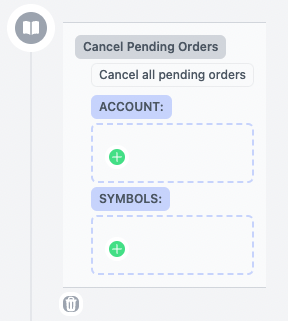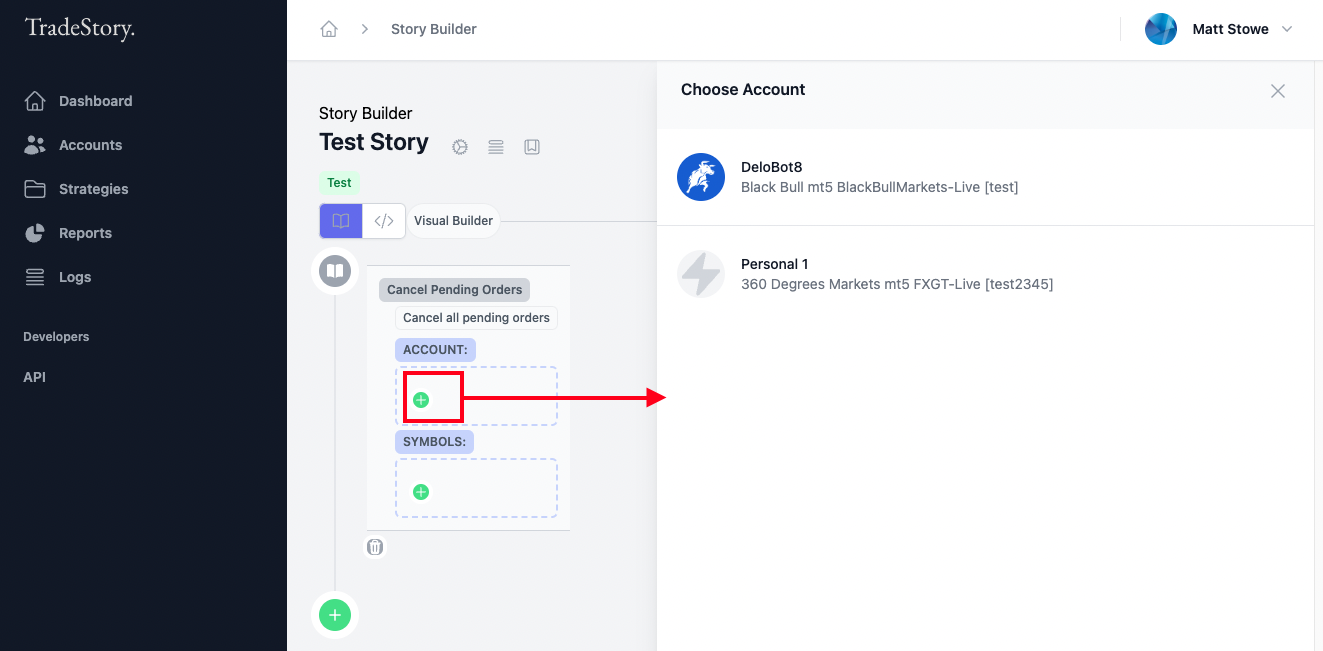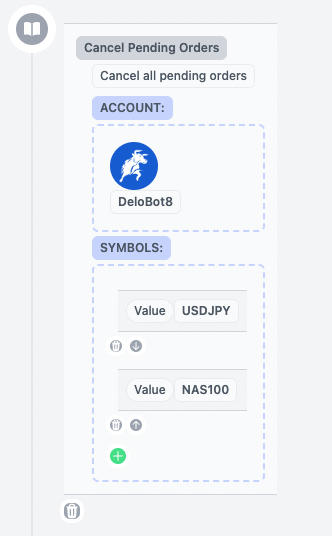Cancel Pending Orders
Last updated February 10, 2024
Cancel All Pending Orders allows you to cancel all pending orders on an account, optionally specifying only orders for specific symbols
Click on the green ‘plus’ icon in the ACCOUNT section to bring up the account selection toolbox. Click on an account to select it.
You can add 1 or more optional SYMBOLS to filter the action on by clicking on the green ‘plus’ icon in the SYMBOLS section.
Was this article helpful?